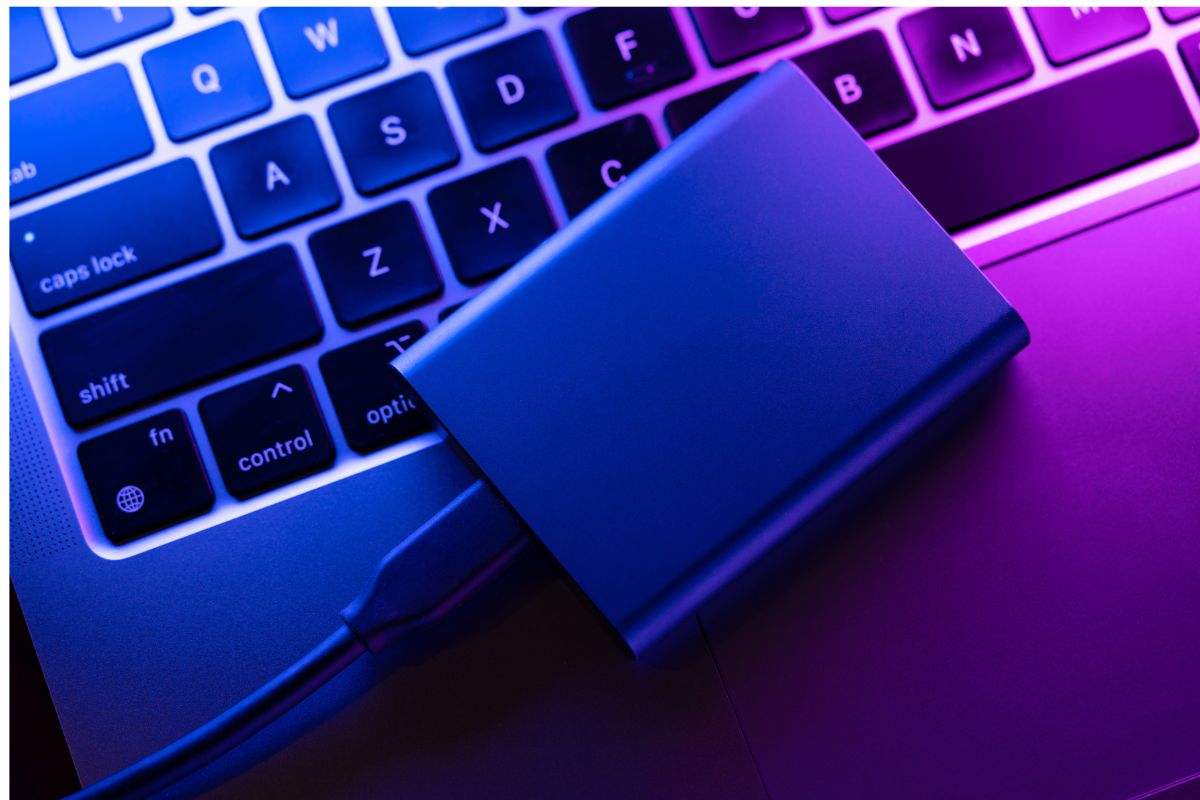Data Wiping
Leave no trace behind and strengthen your data protection strategy. Erase sensitive data beyond forensic recovery with BCWipe.
Wipe Files with BCWipe
Wipe Files & Folders for Windows, Mac & UNIX Beyond Forensic Recovery
Learn MoreWipe Hard Drives with BCWipe Total WipeOut
Wipe Hard Drives, SSDs (NVMe), SSHDs & Mac to Leave No Trace Behind
Learn More
Data Wiping – Don’t Risk Your Sensitive Data Falling into the Wrong Hands
In an era of escalating data breaches and privacy risks, simply deleting files isn’t enough. BCWipe ensures sensitive information is gone for good, erasing data beyond forensic recovery to prevent unauthorized access. Protect your privacy, meet compliance standards and leave no data behind with BCWipe.
Contact us to get started today!
Prevent Data Breaches
- Active Data – securely erase files and folders no longer needed on active computers, including data remanence, temporary files and browser history
- End-of-Life Data – permanently remove data when disposing, decommissioning or repurposing devices to ensure no information is left behind
- Cross-Platform Support – compatible with Windows, Mac and UNIX to secure data across all your devices
Trusted by Leading Authorities
- 20+ Years of Trust – trusted by U.S. DoD & DoE as the de facto standard for data spills
- Referenced in Guidelines – cited and recommended by official sources, including the Internal Revenue Service (IRS) and Carnegie Mellon University
- ADISA Certified – verified for secure data disposal of traditional hard drives and SSDs by Information Technology Asset Disposition (ITAD) and e-waste centers
BCWipe Total WipeOut Update Out Now!
Meet NIST Media Sanitization Requirements in 1 Click
Data Wiping with BCWipe
From national security experts to privacy-conscious users, BCWipe delivers powerful data wiping that’s trusted worldwide. Securely erase all traces of unwanted data beyond recovery and protect your sensitive information with confidence.
Everyday ‘Cyber-Hygiene’
- Securely erase selected files, including free space and Data Remanence
- Remove all traces of user activities, including temporary files, browser & Windows history
- Wipe files from classified sessions on periods-processing workstations (shared computers)
Incident Response
- Clean up ‘classified data spills’ – when data resides somewhere it shouldn’t
- Clearing files with untrusted data (potential malware)
End-of-Life Erasure
- Data sanitization for computer disposal, decommission or re-purpose
- Clearing hard drives between classified programs
- Securely erasing hard drives with proprietary information that must be returned to manufacturer
- Donate used computers securely
Advanced Technology & Standards: Powering Best-in-Class Data Wiping
At Jetico, we’re committed to delivering the most advanced and reliable data protection solutions. Our dedication to cutting-edge technology drives key advancements that keep us at the forefront of the industry.
News & Blogs
Stay updated with the latest news, insights, trends and expert tips on data protection and cybersecurity.
Check back here regularly for news and blogs