Encryption is hard to understand. You might even say it’s cryptic. People have many questions… What is encryption? How does it work? Which types of encryption methods are out there? Which solution is right for me?
The variety of encryption flavors on the market is vast. Having a choice is good, but sometimes confusing. There’s encryption for files, containers, volumes and disks/drives.
Check our 3 tips and just in a few minutes, you can understand the differences and know why each one is useful to make an informed choice.
Main Encryption Methods for Selected Files
Disk and volume encryption provide an effective way to protect everything on your device from physical threats (e.g., stolen computers, lost drives). They don’t, however, help when your computer is actually turned on or when you need to use data and share files. In these cases, you need to either rely on…
- File Encryption
This method turns individual files into locked encrypted versions of themselves. Access is granted after entering the correct password or passphrase, and each file needs its own unique key.
OR - Container Encryption
This method creates a password protected virtual drive that, when open, acts like any other drive on your system. When you lock the virtual drive, all the files you’ve put there are inaccessible.
3 Tips on How to Choose
Which situations call for file encryption, and when could you use container-level encryption?
Here are 3 factors to consider:
#1 Quantity

With file encryption, as the name implies, you encrypt one file at a time. This is a great solution if you will only encrypt a small number of files, or if you need to share a single file by email.
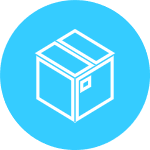
Container encryption lets you secure many files at once. The more files you have to deal with, the more attractive it becomes to work on the container level.
#2 Management

While is still possible to move and share encrypted containers, they can be large and may include other files you don’t want to share. With file encryption you can share only the necessary files without worrying about size.
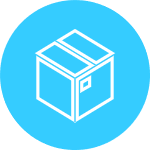
You know that you shouldn’t re-use passwords. So you need a unique password for each file you encrypt. Remembering them all would require superhuman memory. Yet writing them down creates a risk. When you use container encryption, you need to remember just one password per container.
#3 Risks

With file encryption, each file is protected by its own unique password – meaning if your password gets exposed, only one file is at risk. On the contrary, with container encryption, one password can give access to many files – if someone steals your password, more data is at risk.
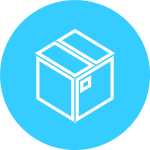
With container encryption, all that’s visible is the existence of the container. File encryption leaves more information visible. Normally the encrypted files keep their names and just change the extension (diary.doc -> diary.crypt). The name is a clue to the content. Other metadata, such as folder structures and file sizes, may also remain visible.
Happy encrypting!
Related Articles
5 Benefits of Container Encryption vs. File Encryption
Commercial or Open-Source Encryption Software – Whose Side Are You On?
Native-OS, Add-On, or Independent Encryption – Which is Best for Your Business?
How to Take Back Your Privacy in the Cloud with File Encryption Software
How to Encrypt Files on Windows 10
