BestCrypt Container Encryption
Encrypt Files & Folders with Confidence to Safeguard Sensitive Data Wherever It’s Stored
Protect data from virtual threats (hackers, cloud)
Encrypt files for compliance (GDPR, HIPAA, PCI DSS)
No backdoors
Available for Windows, Mac, Linux, Android & Cloud
BestCrypt Data Shelter included to protect data in use
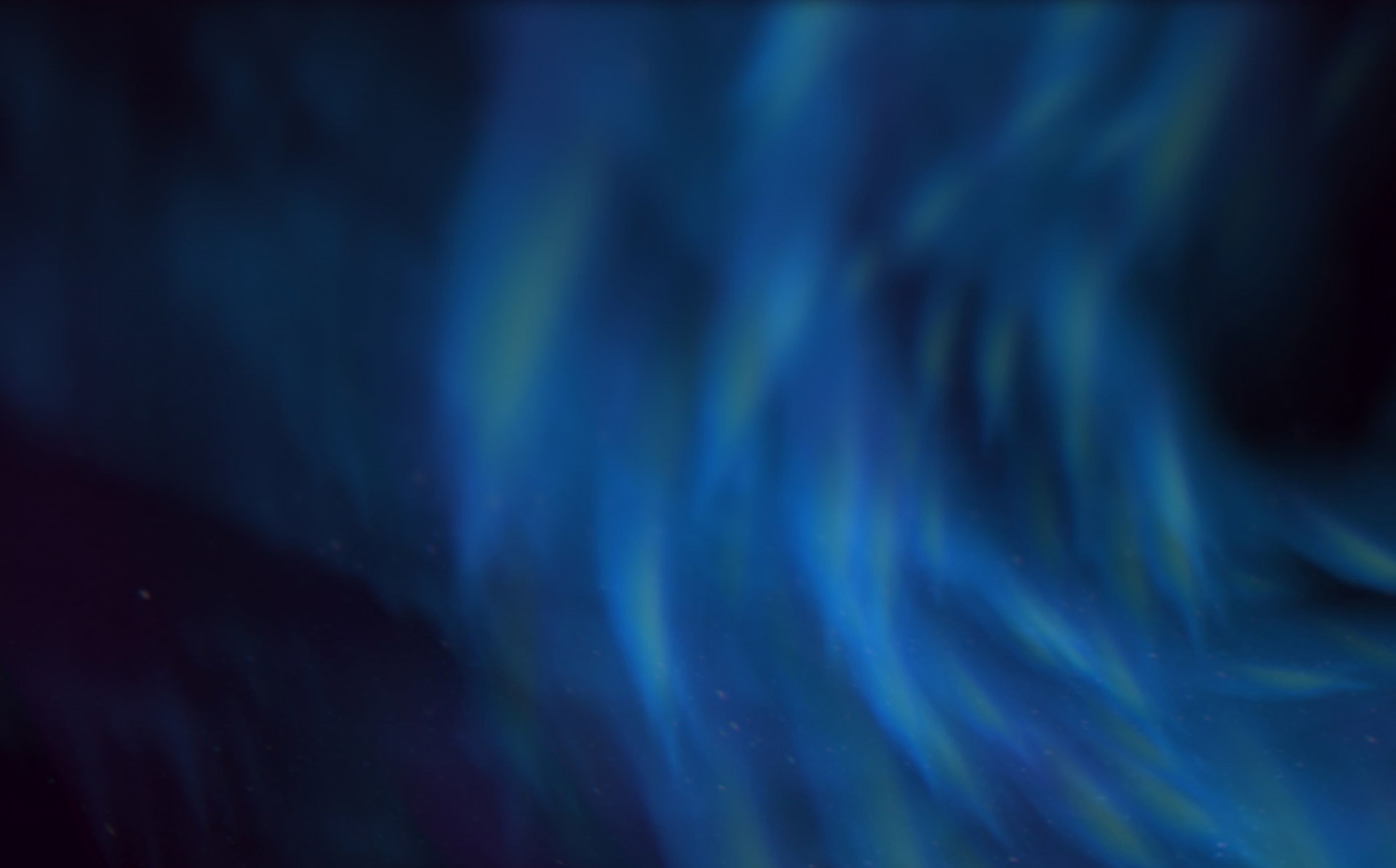
Explore BestCrypt Container Encryption Features
Key features, language options and system requirements for encrypting files and folders.
**Enterprise users can take advantage of central management capabilities included in the Enterprise Edition of BestCrypt Container Encryption.**
Fast File & Folder Encryption with 256-Bit
BestCrypt Container Encryption protects sensitive files and folders with secure, password-protected containers.
- Secure Storage for Sensitive Files
Safeguard your files in encrypted containers, ensuring only authorized access with password protection. - Seamless File Access
Create and manage multiple containers while easily accessing encrypted files through virtual drives. - Industry-Strongest Encryption Algorithms
Protect data with advanced algorithms like AES-256, Blowfish, CAST, GOST 28147-89, Twofish and Camellia. Each algorithm is implemented with the maximum key size specified for optimal strength, as well as the highly secure XTS mode.
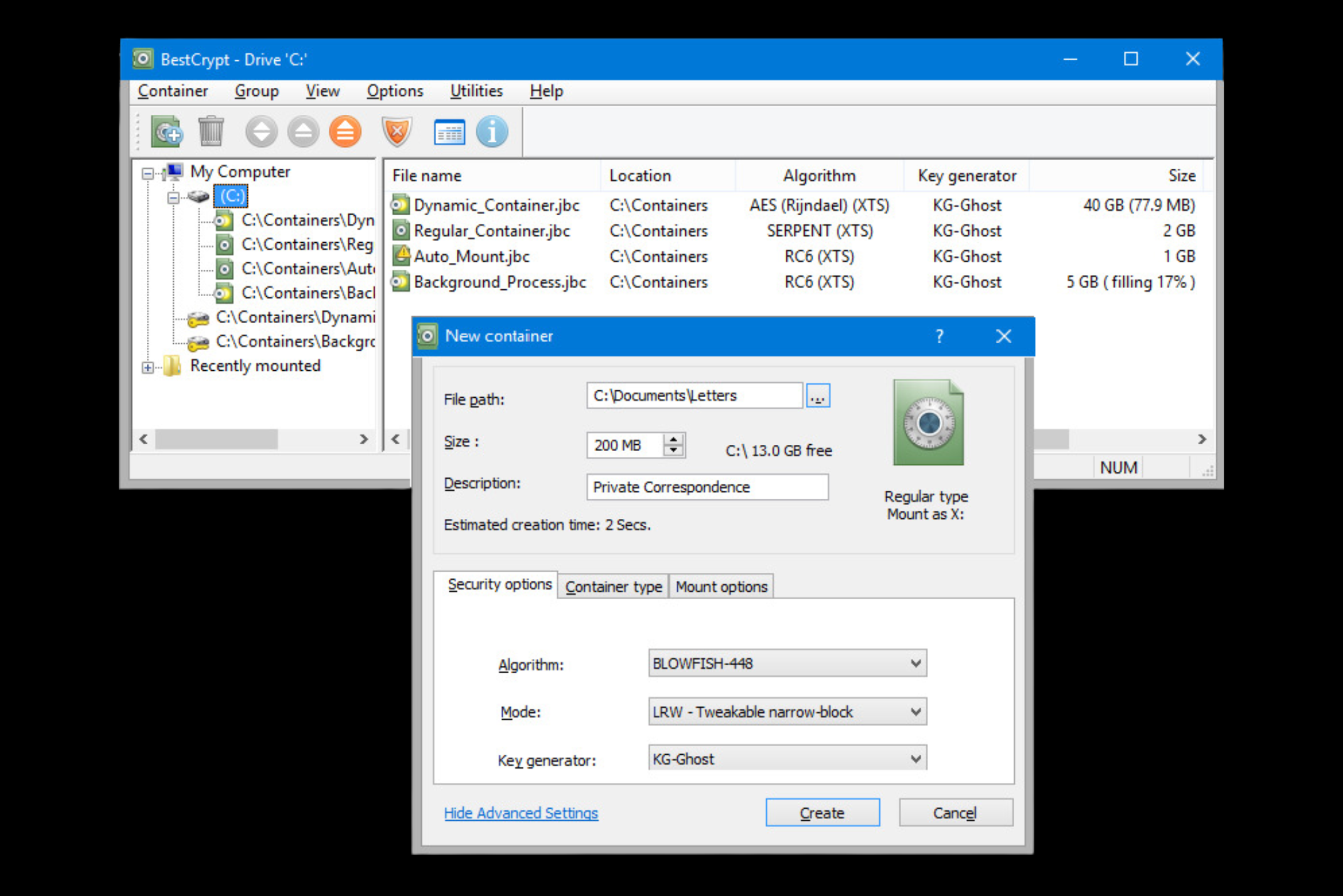
Advanced Authentication Options for Secure Access
BestCrypt Container Encryption offers a range of authentication features to ensure only authorized users can access encrypted data:
- Traditional Password Protection
Secure your encrypted containers with strong, user-defined passwords for reliable access control. - Additional Authentication Options
Enhance security with smartcards, hardware tokens, public key encryption and key file support. - Hidden Containers
Enable deniable encryption with hidden containers, concealing the existence of sensitive data within your encrypted storage.
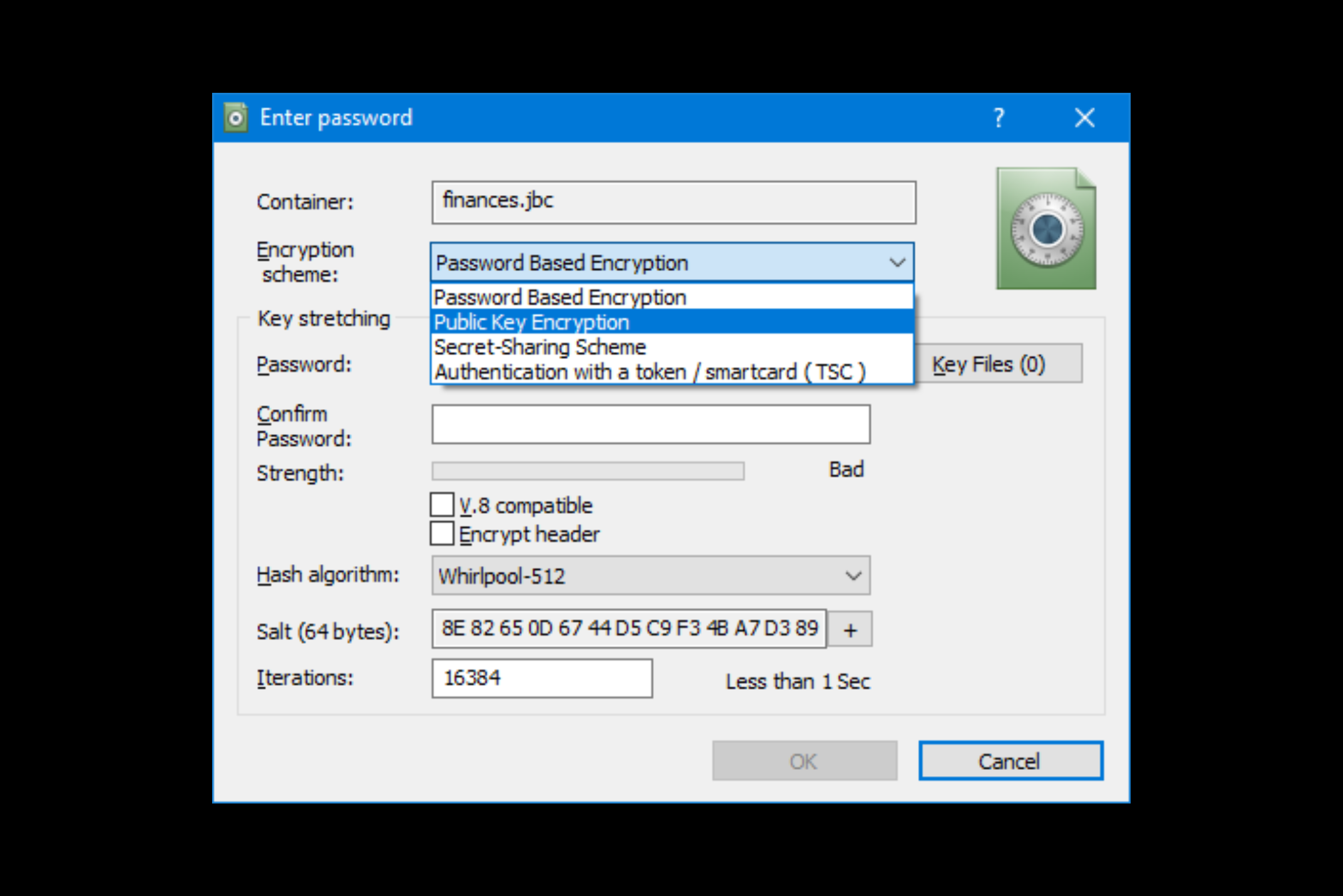
Active Protection Against Cyber Threats
BestCrypt Data Shelter adds an extra layer of security to your sensitive files and folders, seamlessly integrating with BestCrypt Container Encryption to safeguard your data while it’s in use. Key benefits include:
- Filtering Malicious Processes
Blocks unauthorized programs from accessing your encrypted files. - Restricting Unauthorized Access
Limits access to sensitive data by unapproved users or applications. - Real-Time Threat Monitoring
Tracks potential hacking attempts to detect breaches as they happen.
BestCrypt Data Shelter also protects your files from crypto-malware, preventing ransomware attacks and ensuring your information remains secure.
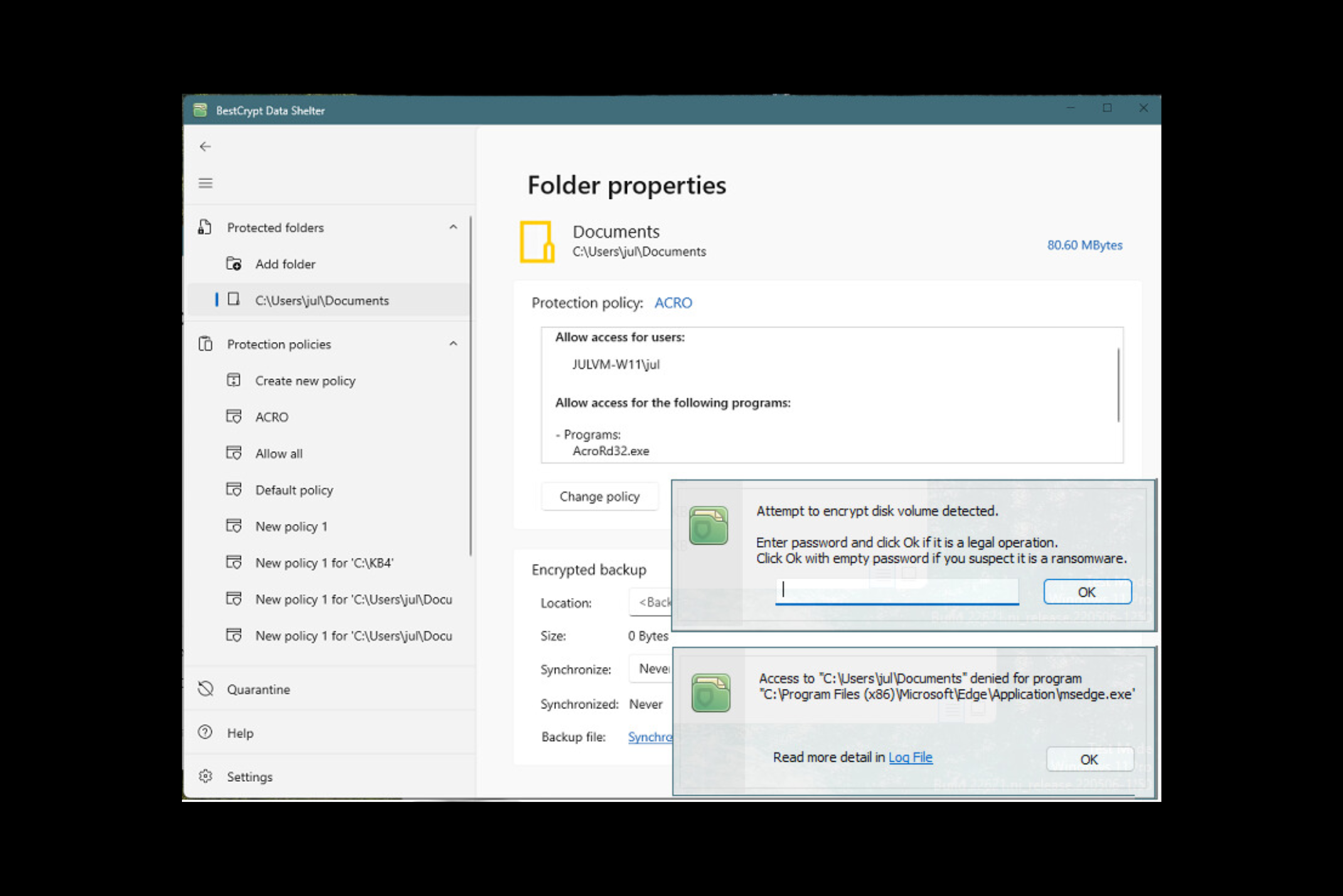
English
Jetico is responsible solely for the English language version of our software. However, many dedicated users worldwide have generously contributed translations, allowing the software to appear in their native languages.
If you would like to translate BestCrypt Container Encryption into your native language, contact us.
Alternative languages (does not apply to Jetico Central Manager and only available for Windows)
We deeply appreciate our global community of committed users and are pleased to offer these user-contributed translations:
BestCrypt Container Encryption supports the following operating systems:
Windows
Windows 11
Windows 10
Windows 8
Windows 7
Windows Vista
Windows Server 2016
Windows Server 2012
Windows Server 2011
Windows Server 2008
(32-bit and 64-bit versions)
*For legacy OSes, including Windows XP (x64) and Windows Server 2003 (x64), use this version: BestCrypt Container Encryption for legacy OS
Mac
Mac OS X 10.7+
Linux
Ubuntu 19.10+
Ubuntu LTS (16.04+)
Debian 8+
RedHat / CentOS 8+
Fedora 28+
Linux Mint 18+
Pop!_OS 20.10
SUSE Linux Enterprise 12, 15
OpenSuSE Leap 15.1+
For different distributions, contact our Technical Support.
Discover All Functionalities of BestCrypt Container Encryption
Review the full range of features that make BestCrypt Container Encryption a powerful tool for file and folder encryption:
Securely Store Files in Encrypted, Password-Protected Containers
Protect sensitive files by storing them in encrypted containers secured with a password. Only authorized users with the correct password can access your data, ensuring complete confidentiality.
Create & Manage Multiple Containers
BestCrypt Container Encryption allows you to create and manage multiple encrypted containers, offering flexibility to organize and separate sensitive data as needed.
Easily Access Encrypted Files via Virtual Drives
Access your encrypted files effortlessly through virtual drives. Once the correct password is entered, you can work with your files as usual without additional steps, ensuring convenience and security.
Support for Traditional Password Protection
Effortlessly manage and monitor your data protection strategy from a centralized dashboard, streamlining administrative tasks.
Support for Smartcards & Hardware Tokens
Permanently delete sensitive information, meeting the highest data sanitization standards and compliance requirements.
Support for Public Key Encryption
Use public key encryption to securely share access to encrypted containers without needing to exchange passwords.
Support for Key Files
Add an extra level of protection with key files, which act as an additional measure for accessing encrypted containers.
Easily Encrypt Folders by Right-Clicking
Encrypt folders quickly and conveniently using the right-click context menu in your file explorer.
Need More Details or a Hands-On Experience?
Explore how BestCrypt Container Encryption can meet your needs. Contact us for a free trial or to request a personalized demo today!
News & Blogs
Stay updated with the latest news, insights, trends and expert tips on data protection and cybersecurity.
Check back here regularly for news and blogs


