As privacy concerns grow over Windows 11 Recall, Jetico is pleased to announce that BCWipe Privacy Guard now allows you to disable this feature with a single click, protecting your sensitive information effortlessly.
About Windows 11 Recall
Recall is a new AI tool integrated into Windows 11 Copilot+ PCs. This feature captures snapshots of your screen every five seconds and stores them locally.
Windows 11 Recall Privacy Concerns
While Recall was designed for convenience, its announcement and release have sparked substantial privacy concerns, especially regarding the protection of sensitive data like passwords, personally identifiable information (PII), and financial details.
Security and privacy experts are particularly concerned about how data is stored, who can access it, and the potential for misuse.
With BCWipe Privacy Guard, Jetico offers a free solution that allows you to overcome these concerns with a single click.
How to Get Started
- Download BCWipe Privacy Guard for free
- Launch BCWipe Privacy Guard by going to ‘Start’ -> ‘BCWipe Privacy Guard’
- Toggle on ‘Use Jetico recommended settings’
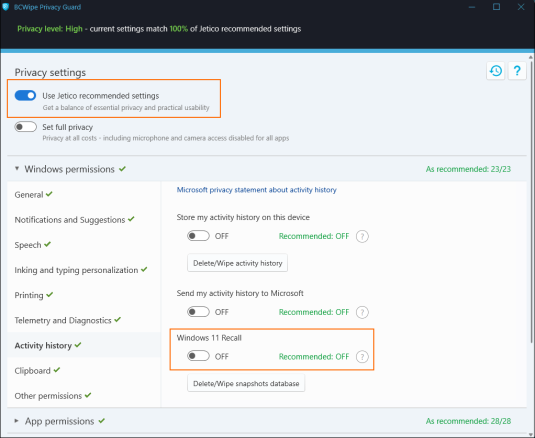
Jetico’s recommended settings will disable Recall and enhance your privacy by turning off other tracking features in Windows 11.
Why Choose BCWipe Privacy Guard?
BCWipe Privacy Guard not only stops Recall but also addresses other privacy concerns inherent in Windows 11. This free tool helps you manage and protect your personal information, providing a robust solution against data collection and tracking. Additionally, BCWipe Privacy Guard can track any tampering with your selected configuration by third-party tools or Windows itself. If Recall turns on automatically, you will receive a notification.
Got questions or concerns?
Contact Us
