BCArchive
Compress & Encrypt Files Into a Single Archive
Compressed archives with strong encryption
Public key encryption available
Support for self-extracting archives
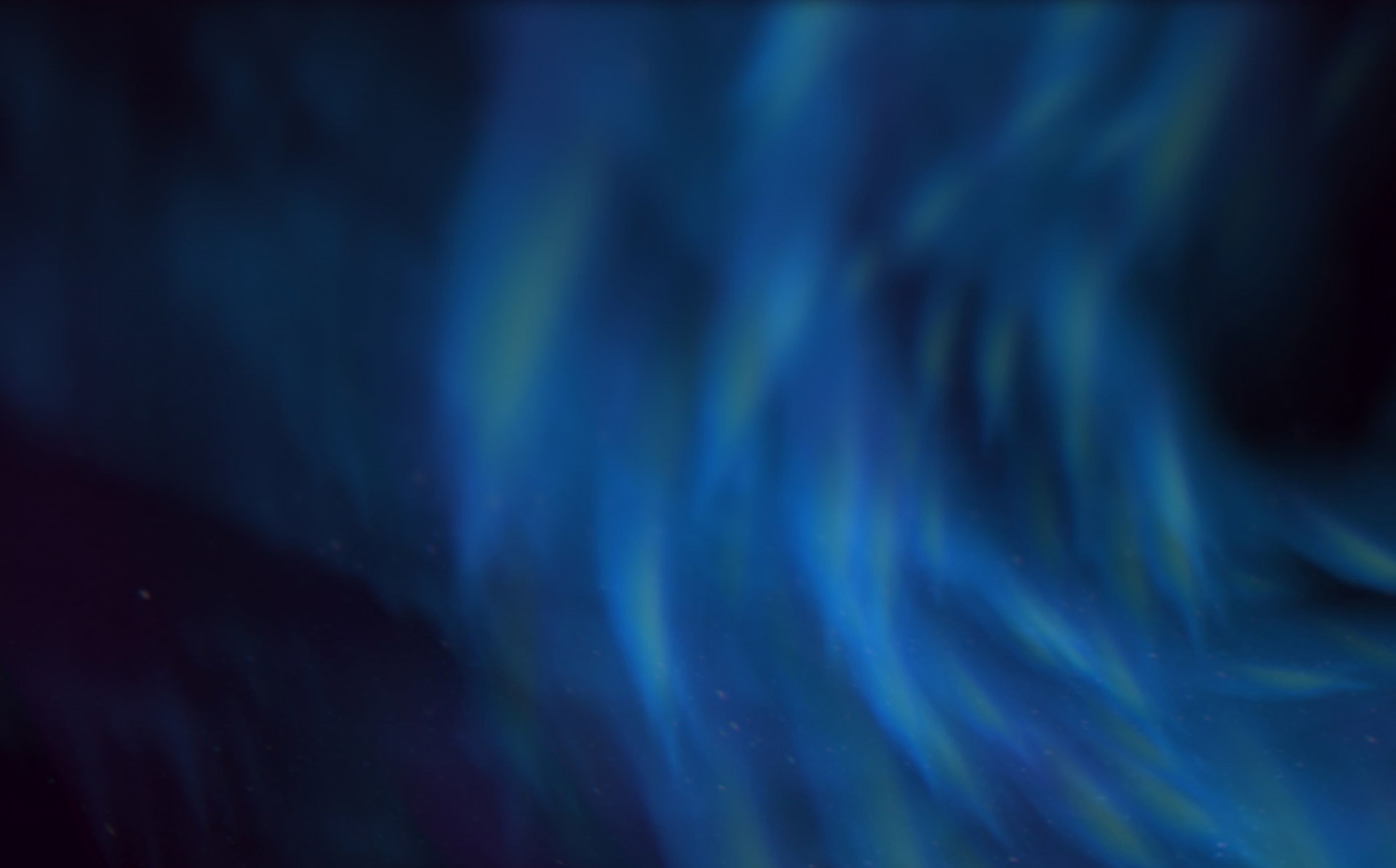
Compress & Encrypt Files with Ease in BCArchive
BCArchive by Jetico offers a powerful way to compress and encrypt files, giving you peace of mind when sharing or storing sensitive data on any Windows computer.
Unlike traditional solutions like Zip, Arj and RAR, which compress files but leave them vulnerable, BCArchive combines compression with strong encryption to keep your data secure from prying eyes.
BCArchive is free for personal use, offering robust file protection at no cost. For enterprise licensing and support, please get in touch.
Why Use BCArchive?
BCArchive protects your files with both compression and encryption. This solution is ideal for anyone needing secure, portable file protection for sharing or storage.
- Enhanced Security Over Zip & RAR – Compress and encrypt multiple files within a single archive, protecting them from unauthorized access.
- Compressed Archives with Strong Encryption – Rely on the same encryption algorithms (AES included) and key generators available in BestCrypt. For added security, you can also choose public key encryption to securely share encrypted files with others
- Portable File Protection – Run BCArchive directly from external storage, enabling quick encryption anytime, anywhere.
How to Get Started with BCArchive
Once installed, BCArchive offers a straightforward way to secure your files within an encrypted archive. The user-friendly interface allows you to easily bundle, compress and encrypt your files in one step. For even faster access, simply right-click any file or folder to instantly protect it with BCArchive’s compression and encryption options.
Download BCArchive for Free
Gain peace of mind when sharing or storing sensitive data on any Windows computer!
News & Blogs
Stay updated with the latest news, insights, trends and expert tips on data protection and cybersecurity.
Check back here regularly for news and blogs