BestCrypt Note
Encrypted Password Manager to Secure Notes & Passwords on Android
Encrypted password manager for Android
Strong encryption with AES-256 algorithm
Encryption with no backdoors
Synchronize with popular cloud services
Prevent third-party apps from accessing your notes
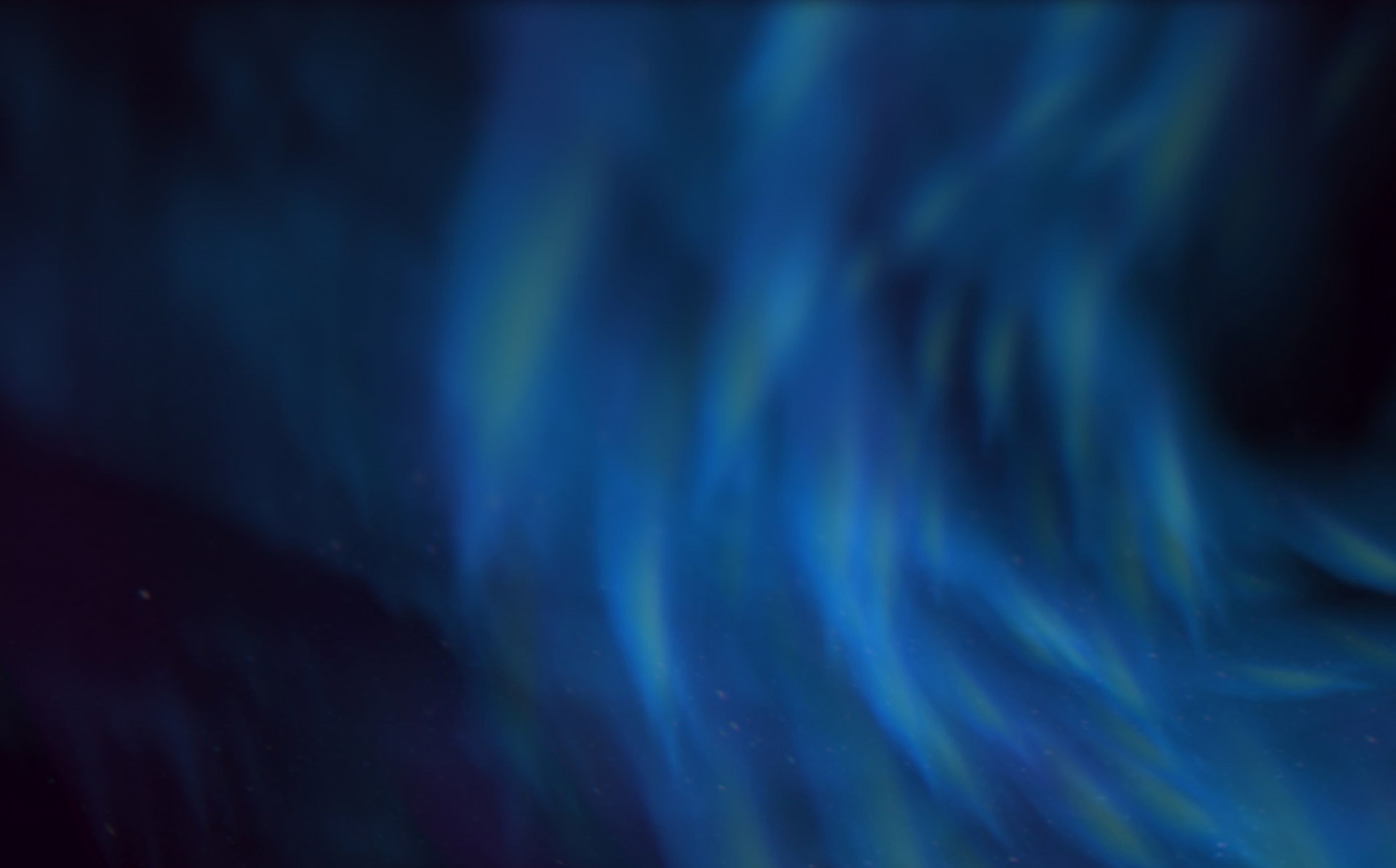
Technical Resources & User Guides for BestCrypt Note
Access all the technical resources and user guides you need to get the most out of BestCrypt Note.
Contact Technical Support
Didn’t Find the Answer You Needed?
Submit a support ticket and our team will be happy to help!
News & Blogs
Stay updated with the latest news, insights, trends and expert tips on data protection and cybersecurity.
Check back here regularly for news and blogs