BestCrypt Explorer
Android File Manager with Encryption to Secure Your Files on the Go
Encrypted file manager for Android
Strong encryption with AES-256 algorithm
Encryption with no backdoors
Synchronize with popular cloud services
Access BestCrypt containers on Windows, Mac & Linux
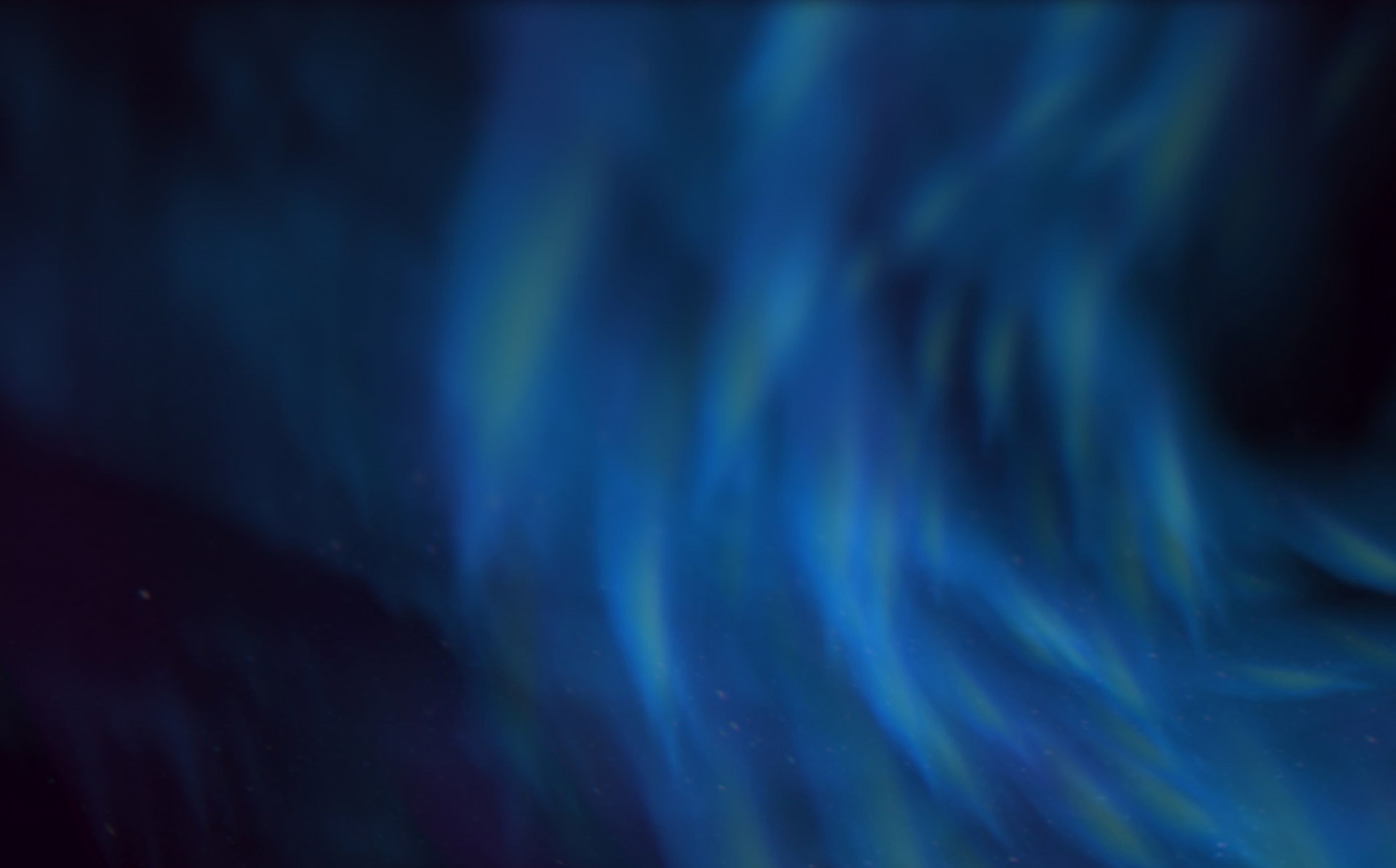
BestCrypt Explorer – Android File Manager with Encryption to Secure Everything You Need
BestCrypt Explorer offers a powerful, encrypted file management solution designed specifically for Android. Ideal for securing sensitive files on the go, this tool allows you to access, store and sync encrypted files across devices and cloud platforms with ease.
More than just an Android file manager with encryption, BestCrypt Explorer is also an extension of BestCrypt Container Encryption – Jetico’s long-trusted file encryption solution for laptops, desktops and servers. In addition to using BestCrypt across Windows, Linux and Mac computers, now you can access BestCrypt encrypted containers on your Android mobile device as well!
While BestCrypt Explorer is free for personal use, please contact us for enterprise licensing and support.
Why Use BestCrypt Explorer?
Protect your data wherever you are with BestCrypt Explorer’s features for managing and encrypting your Android files.
- Mobile Encryption for Secure File Management – Keep your files secure with BestCrypt Explorer’s robust encryption, which protects data directly on your Android device, safeguarding it from unauthorized access and breaches.
- Seamless Cloud Integration – Synchronize encrypted files with major cloud storage providers like Google Drive and Dropbox. This integration allows you to manage and protect your data effortlessly across multiple platforms.
- Cross-Platform Compatibility – Access encrypted containers on your Android device and seamlessly open them on Windows, Mac and Linux, providing a versatile and secure solution for managing files across all major operating systems.
How to Get Started with BestCrypt Explorer
To protect your Android files with BestCrypt Explorer, follow these easy steps:
- Download & Install BestCrypt Explorer
Access the Google Play Store, search for BestCrypt Explorer and download the app to your Android device. You can review our Privacy Policy for Android Applications for more details on how your data is handled. - Set Up Encryption Preferences
Open BestCrypt Explorer, choose your preferred encryption settings and select the files you want to encrypt. - Sync with Cloud & Access Across Devices
Connect your cloud accounts if desired, then access your encrypted files on any compatible device for a seamless, secure experience.
Download BestCrypt Explorer for Free
Enjoy file encryption on your Android!
News & Blogs
Stay updated with the latest news, insights, trends and expert tips on data protection and cybersecurity.
Check back here regularly for news and blogs