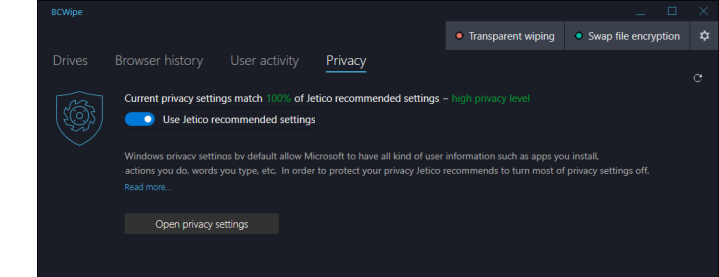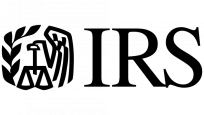BCWipe Privacy Guard collects all Windows 10 & 11 privacy settings and allows you to easily adjust them from one interface. Users also have the option to disable Microsoft’s default tracking features with one click, such as location tracking, activity tracking, targeted advertising and Recall.
Jetico’s data protection specialists have created the optimal privacy setup for you! Instead of going through each setting and thinking about what should be disabled or left alone, you can simply click 'Use Jetico recommended settings' under Privacy Settings. This option provides most users with the best balance between privacy and uninterrupted workflow.
BCWipe Privacy Guard provides you with additional tips on how you can boost your security with data wiping. To help keep your computer clean and safe, the utility will suggest which files and folders should be wiped with BCWipe.