BCTextEncoder
Freely Encrypt Text for Secure Messaging & Email Protection
Encrypt text for private messages
Public key encryption available
Run without installation
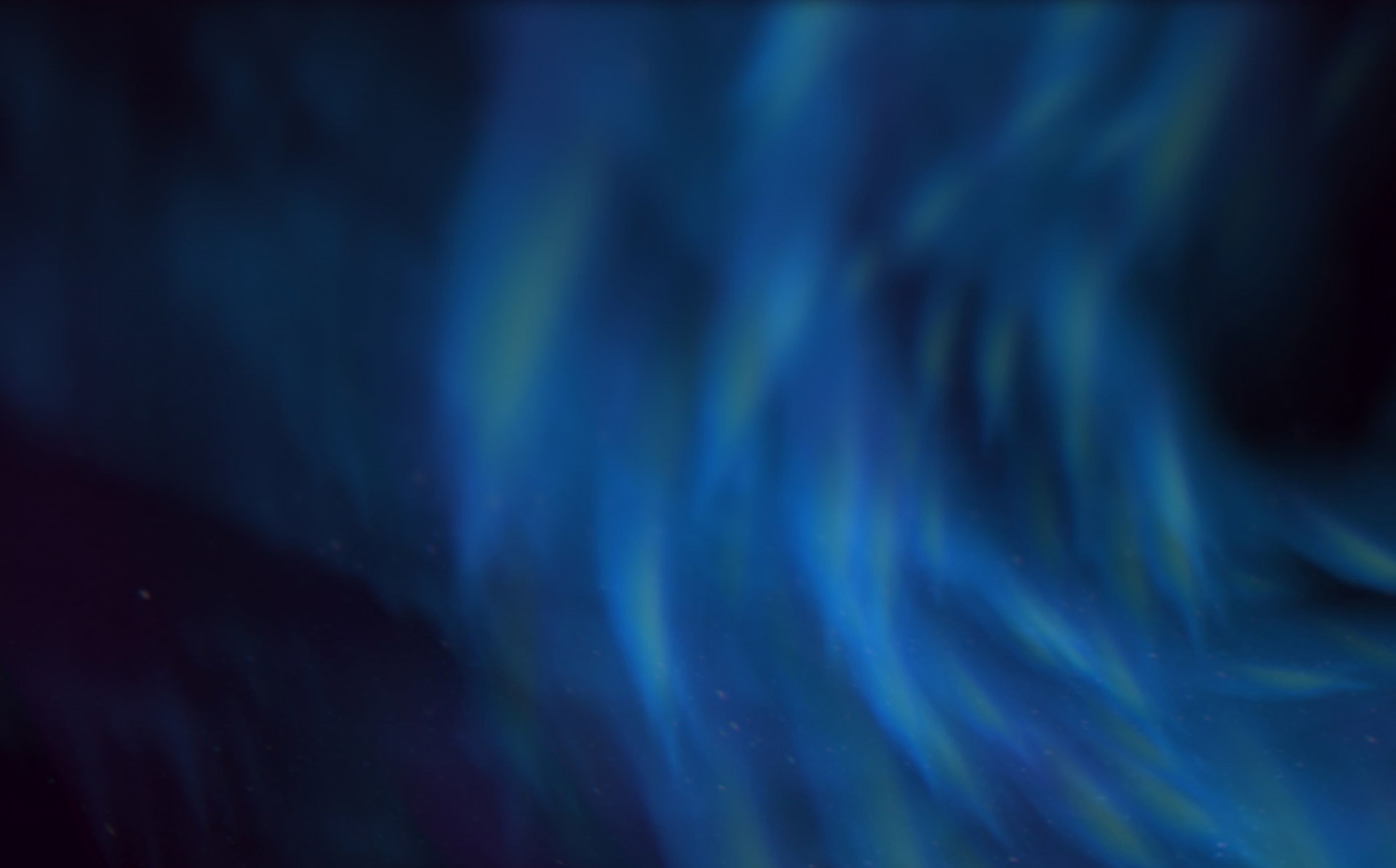
Encrypt Text Free with BCTextEncoder
Easily protect sensitive messages and private communications with BCTextEncoder by Jetico. This free, portable tool allows you to encrypt and decrypt text without needing full software installation. Whether you’re sharing confidential details via email or securing personal notes, BCTextEncoder ensures your information stays private and safe.
While BCTextEncoder is free for personal use, please get in touch with us for enterprise licensing and support.
Why Use BCTextEncoder?
BCTextEncoder offers benefits for anyone looking to encrypt text for free, making it ideal for secure messaging and file protection:
- Enhanced Privacy for Personal Messages – Protect your private messages from prying eyes by encrypting text before sending.
- Public Key Encryption Support – For added security, BCTextEncoder supports public key encryption. Simply use your recipient’s public key to encrypt messages without the need to share passwords for access.
- Run Without Installation – BCTextEncoder lets you encrypt text on any computer without installation, ensuring easy and secure access wherever you go.
How to Encrypt Text for Free with BCTextEncoder
Encrypting text with BCTextEncoder is quick and straightforward. Just follow these steps:
- Download & Open BCTextEncoder
Simply download BCTextEncoder to your device. No installation is needed, so you can run it instantly. - Encrypt Your Text
Type or paste the text you want to protect into BCTextEncoder and set a password or use your recipient’s public key for secure encryption. - Share Securely & Decrypt with Ease
Once encrypted, share the protected message with your recipient. They can decrypt the text using BCTextEncoder – simply open BCTextEncoder, paste the encrypted text and enter the correct password or private key.
Download BCTextEncoder for Free
Enjoy private messages and notes wherever you are!
News & Blogs
Stay updated with the latest news, insights, trends and expert tips on data protection and cybersecurity.
Check back here regularly for news and blogs