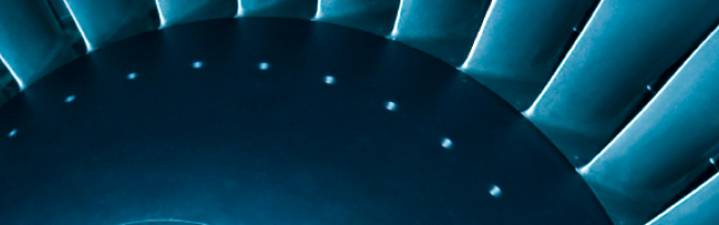
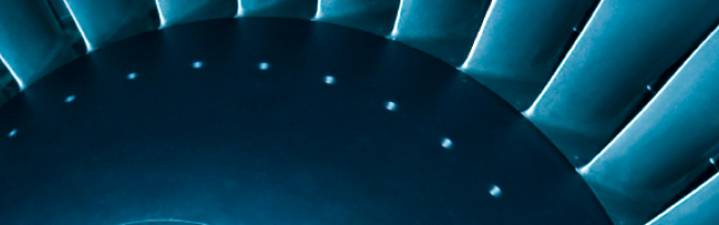
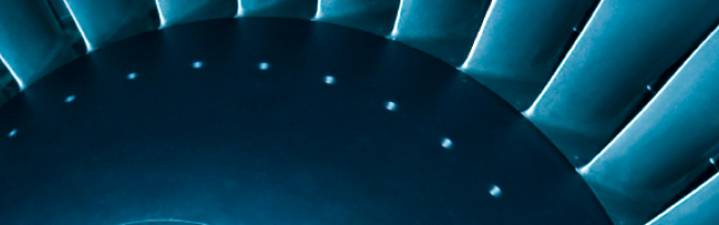

BCWipe software to permanently delete files has been called into action following a stubborn virus infection on U.S. Air Force drones. State-of-the-art security technology from Finnish developer, Jetico, has set the standard to erase hard drive data with absolute assurance. When anti-virus tools failed, Jetico's powerful BCWipe software has proven to be effective at completely wiping problematic systems to keep valuable military hardware operational and saving them from the junk heap.
As first announced by Wired, "A computer virus has infected the cockpits of America's Predator and Reaper drones, logging pilots' every keystroke as they remotely fly missions over Afghanistan and other warzones."
Wired reported that BCWipe was a critical factor in getting rid of a virus which "resisted multiple efforts to remove it from Creech's computers". The report went on to discuss how the situation was resolved:
"It has not been easy. At first, they followed removal instructions posted on the website of the Kaspersky security firm. "But the virus kept coming back," a source familiar with the infection says. Eventually, the technicians had to use a software tool called BCWipe to completely erase the GCS' internal hard drives."
For over 10 years, BCWipe has been widely accepted as the wiping utility of choice for the U.S. Defense Community to address a variety of security risks. Primarily used for clearing classified data when it ends up somewhere it shouldn't be (data spill), BCWipe is relied on to solve challenges posed by malicious or untrusted data as well.
Jetico CEO Michael Waksman stated, "Occasionally there are deep-rooted viruses that are just too hard to tackle with conventional methods. In such cases, BCWipe can reliably erase the infected system so there is no chance of the infected data being recovered or reborn."
Mr. Waksman went on to say, "Just like if our bodies had an infection which is resistant to conventional medicine, then surgery could be performed with the proper tool. In this situation, that proper tool is BCWipe."
Want to learn more? Contact Data Protection Specialist