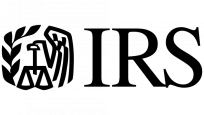Painless Encryption + ‘Forensically Clean’ Wiping
Top Security Organizations Trust Jetico
Endpoint Data Protection in 3 Steps
Step 1: Whole Disk Encryption
Encryption is the ideal solution for anyone concerned with protecting sensitive information on lost or stolen computers. Back in 2006, Jetico introduced BestCrypt Volume Encryption as the world’s first native encryption software for disk volumes - offering greater flexibility and performance compared to traditional Full Disk Encryption.
Good Start, but Not Enough for Complete Endpoint Data Protection
With pre-boot authentication, BestCrypt Volume Encryption keeps your data safe while your computer is turned off. But once the ‘front gate’ is open and intruders can get inside, Volume Encryption (or any Full Disk Encryption utility) is no longer protecting your sensitive data.
Step 2: Encryption for Selected Files & Folders
Data protection is needed on any active computer, shared workstation or network storage. BestCrypt Container Encryption provides transparent storage/access to selected files/folders in encrypted virtual drives.
Good Progress, but Not Done for Complete Endpoint Data Protection
While files stored in encrypted containers are safely tucked away from intruders, recoverable traces may still exist out in the open. Hence, a good janitor is needed to clean up the mess.
Step 3: Wiping Selected Files + Data Remanence
Residual data, known as Data Remanence, continues to exist after common activities, such as ‘delete’ a file or move a file. When data resides somewhere it shouldn’t be, BCWipe is there for clearing files and all Data Remanence beyond forensic recovery.
Transparent Wiping - Your Magic Nanny!
When operating systems handle your sensitive data, it is like feeding a messy, cranky baby. The ‘food’ doesn’t only go where you intended - it gets splattered in many locations where information can easily be recovered. BCWipe Transparent Wiping acts like a magic nanny - automatically catching and cleaning all that mess so you don’t have to.
Discover Jetico's Endpoint Data Protection solution, or contact us to learn more.