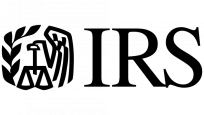BestCrypt Container Encryption - Enterprise Edition
Take command of all file encryption activities with Jetico Central Manager.
Jetico Central Manager (JCM), included as a component in BestCrypt Container Encryption – Enterprise Edition, has been developed to enable a single person (Administrator) from a central administration computer to control all functions including the initial installation of the Administration Database on a Server and BestCrypt Container Encryption client software on any number of remote workstations.
To learn more about JCM or require a free trial, contact us!
Features
- Centralized deployment and management of BestCrypt Container Encryption client software on remote computers from Jetico Central Manager console
- Control user access to encrypted containers
- Monitor usage of encrypted container files and gather information from client computers in a central JCM database
- Store all passwords and recovery information in JCM database, allowing security administrators to recover encrypted client data in case of emergency or forgotten password
- Centralized logging
- Compatible with systems management software (e.g., Microsoft SCCM, LANDesk)
- After entering command line instructions, computers are automatically added to JCM database and installation of client software will start with reports displayed on Deployment tab - Support for Windows Active Directory (AD)
- JCM can import computers listed in AD database
Languages

English
System Requirements
Windows 11
Windows 10
Windows 8
Windows 7
Windows Vista
Windows XP
Windows 2008 Server
Windows 2003 Server
(32-bit and 64-bit versions)
Central management for Mac/Linux systems is now under development