How it works
How it works
JCM Search should be able to provide the following:
- Set up the search process: where to look (select computers on the company's network) and what to look for (files or data type). The JCM Administrator uses the AXIS web console for this kind of setup.
- Distribute the tasks of searching for information, collecting results and transfer them to the JCM Web Console at the request of the Administrator. The JCM Server performs this kind of search tasks.
- Run the actual search processes independently on each client computer. Each process on the client computer does not necessarily read each file in turn after receiving the search task. Instead, such a process starts a background task to index all text information on the computer.
The information is stored in a local encrypted database. As a result, the local computer can respond relatively quickly to a search query, since getting the result from the database is much faster than re-reading all the files when a new search query arrives.
Please note that the JCM Web Console, JCM server, and JCM clients use the secure HTTPS protocol. Therefore, all data during their interaction over the network is transmitted in encrypted form.
The following figure shows how the modules interact:
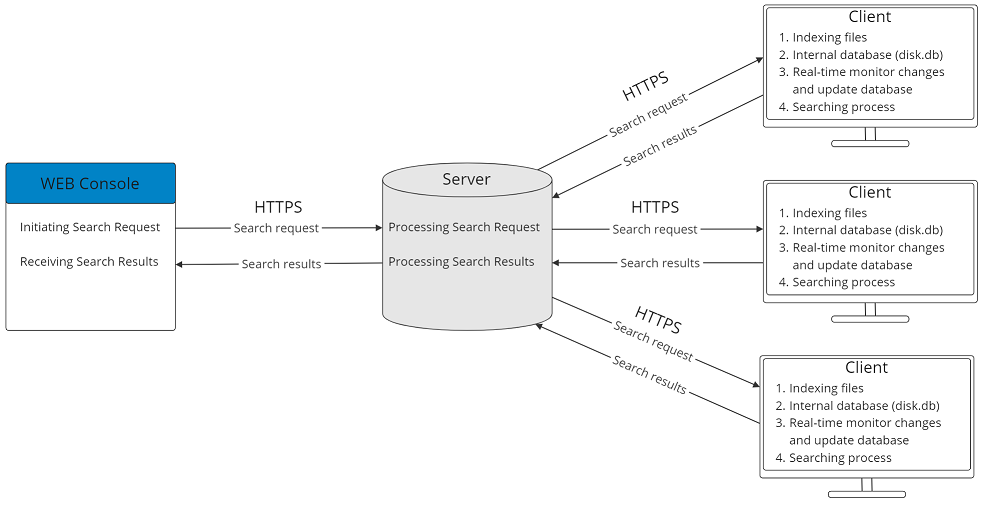
More information about the search process:
JCM Web Console
As mentioned above, the JCM Administrator can search for various types of information, both traditional, such as file names or keywords inside files, and more general information: medical data, personal information, credit card numbers, and more. This kind of general information is called "templates" and "presets" in JCM. Read more about this in the chapter "Types of information to look for".
JCM Server
The JCM Server stores the results of search processes, as well as the history of search queries in its database in encrypted form.
The JCM administrator can view the query history and, if necessary, create reports on the results or re-run any previous search query. In addition, the administrator can export the results of any search query to JSON or CVS format in order to import them later using third-party software.
For more information about using search results, see the chapter "How to use search results".
JCM Client
The JCM Client searches for information not only in text files, but also in archive files and files of many other formats such as PDF, DOC, XLS and others. In future versions of the software, information will be extracted even from image files such as document scans.
The JCM Client uses a residential search process that scans files to extract textual information. The information is stored in an encrypted database on the local computer. In addition, the Resident module receives notifications of changes to files and updates its database as soon as changes occur. This allows it to quickly respond to search queries from the server.
Note that the JCM Administrator must explicitly specify the client computer to install the search module on. Otherwise, the module will not be installed. For more information about installing the module, see the chapter "How to activate JCM Search in JCM".