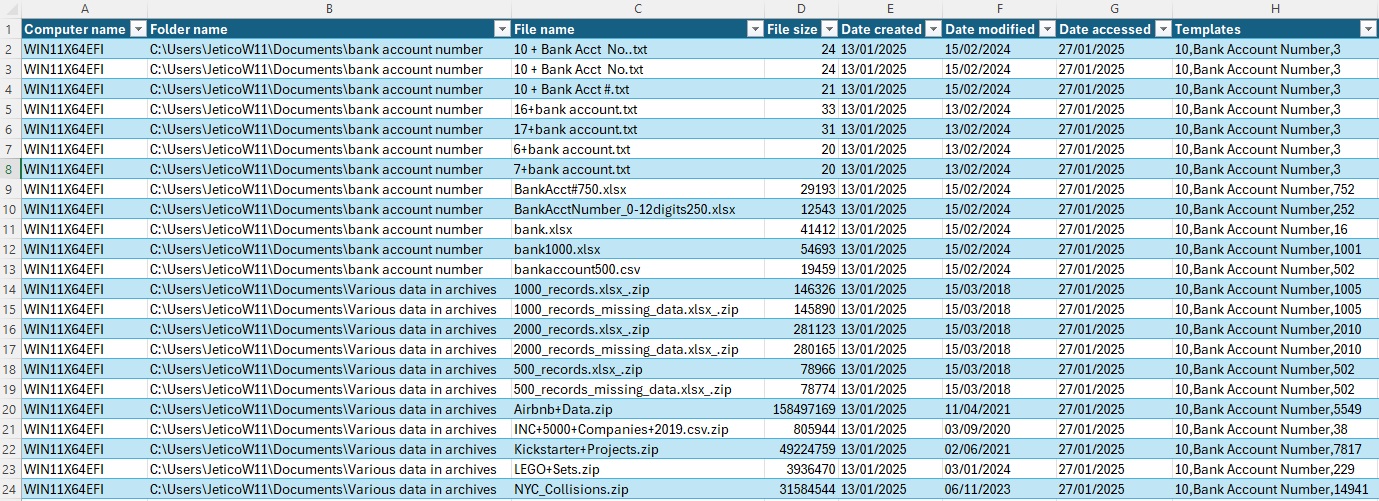Exporting search results
When we search for some data, we remember what we are going to do with the files that will be found. We can simply read or modify files, copy files or move them to another location, or safely delete them using the Jetico Central Manager (JCM) tools, as described in the article "Secure Deletion of Found Data". We can also list the files in a convenient form in a report generated by JCM in PDF format (read the article "Creating a search results report").
In addition to this, we may decide to process the found files using some third-party program. For example, you can add information to a database or configure custom Data Leakage Protection (DLP) software.
For these purposes, the Jetico Central Manager allows you to export JCM Search results to widely used file formats: JSON and CSV.
To export the search result, click on the "Generate Report" button in the JCM search form:
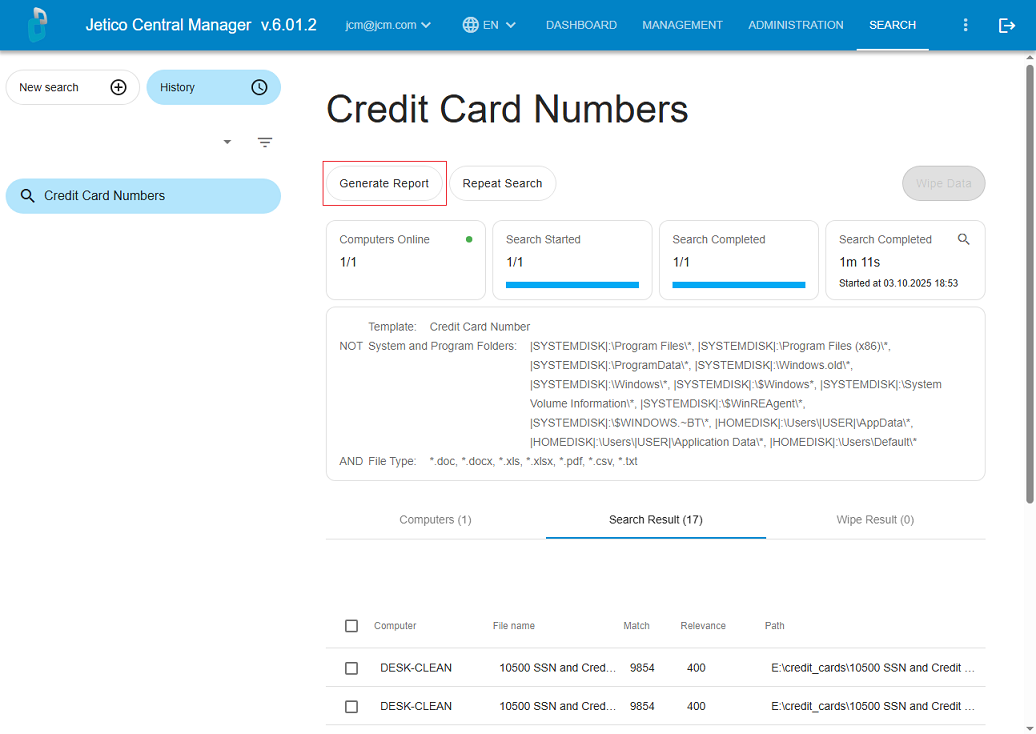
In the form that appears, select "json" or "csv" in the "Report Format" list box:
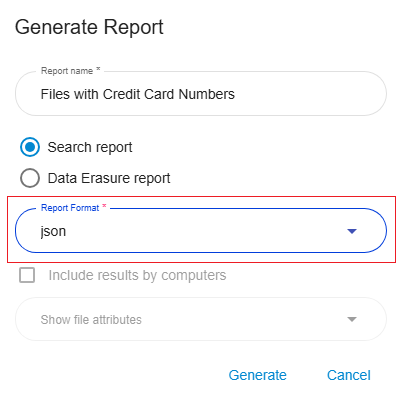
After configuring all the parameters, click the "Generate" button, and you will receive a JSON/CSV file containing the selected search query result:
Example of the file in JSON format:
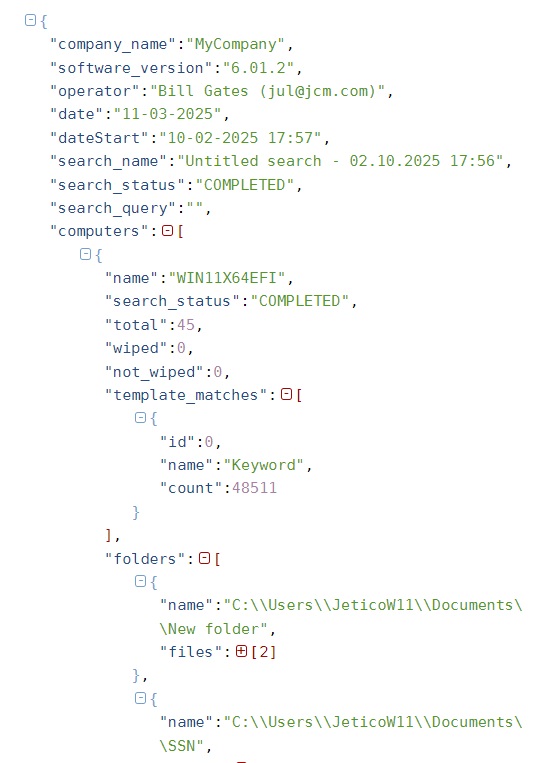
Example of the file in CSV format: