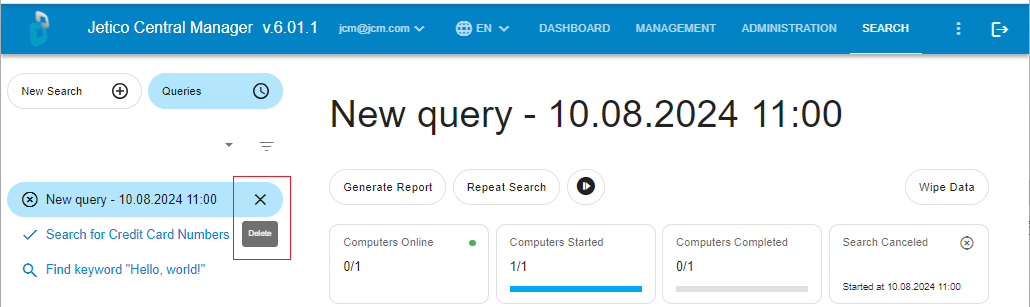Search history
Jetico Central Manager (JCM) stores search queries in its database. Saving such a history has a number of advantages, because you can:
- remember what information was requested, i.e. view any earlier search configuration
- read the details of the search process, such as the date it was launched, on which computers the search was performed, etc.
- review the information found
- create a PDF report or export the search query results to a JSON or CSV file
- Run the same search again
The following picture shows the JCM window with a list of search queries:
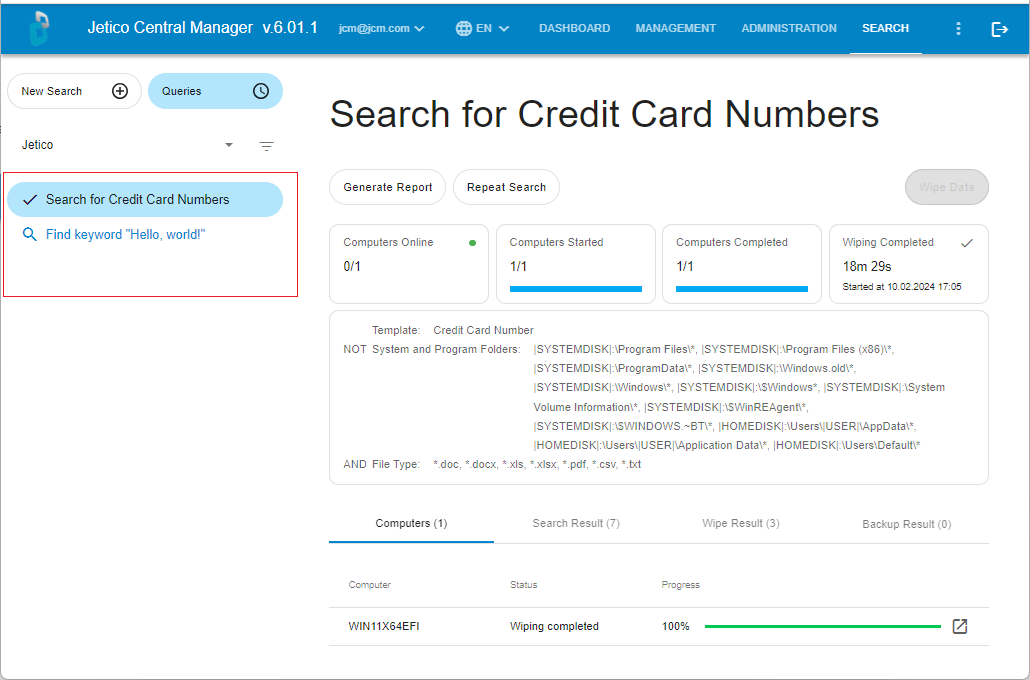
Each search query has a "Status" displayed by icons:
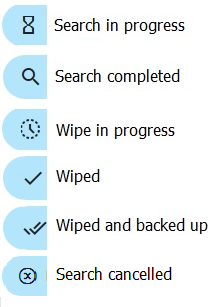
The search request gets the status "Search completed" when the search process is completed on all selected computers. It is not possible to start secure deletion (wiping) process for found files before this event.
After some files have been selected and securely deleted, the request is considered completed. It is impossible to start another wiping process in this request.
To run the search query again, click on the "Repeat Search" button in the JCM Search form:
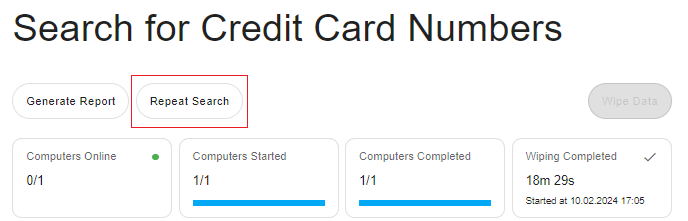
Any search query can be repeated with the same search parameters. You will only need to select computers where the search should be performed.
If the search process is not completed yet, you can cancel it by clicking button with the "Stop" icon:
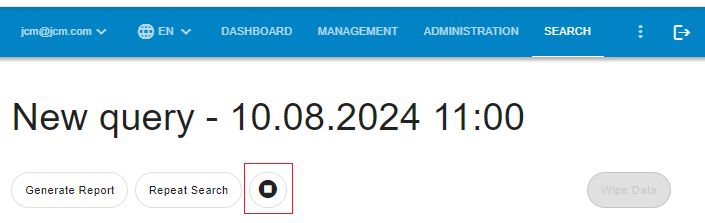
To delete a search query from the database, hover your mouse over the query and click "X" icon to the right of the query name.