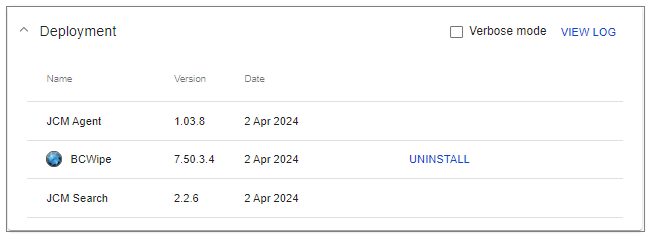How to activate JCM Search in JCM
When installing Jetico Central Manager (JCM), the installer does not automatically activate the Search function.
This chapter explains how you can activate the JCM Search feature during the installation of the program or later when the administrator decides that he/she needs this feature.
During the initial installation of the JCM server, after creating the first user (superadmin), the "Quick Start Guide" is displayed. In this guide, the superadmin can choose which client software the JCM server should manage.
The following picture illustrates all the software Jetico Central Manager (JCM) supports:
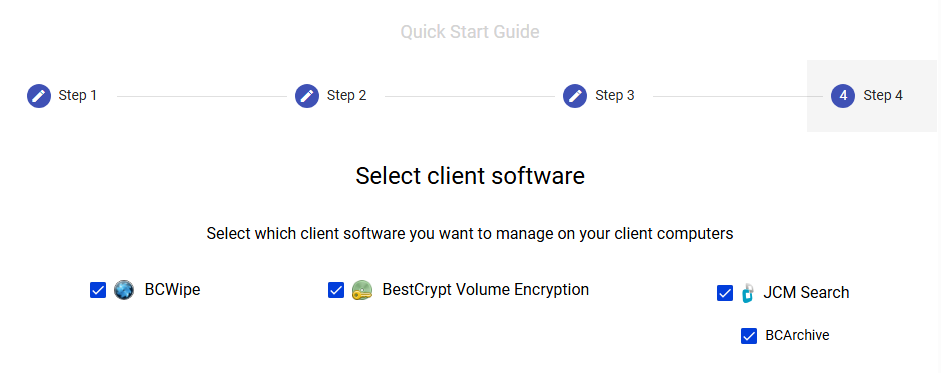
Make sure to check "JCM Search" if you are going to use the Search modules on the client computers.
If you are going to save securely erased data on the client computers in encrypted backup archive, please select also BCArchive module. BCArchive module depends on JCM Search, so you can install BCArchive only if you select the JCM module.
Note that you can change the list of the modules to install on the client computers at any time later in the JCM Web Console. In the "Management" menu click the "Company Settings" button. The following form will appear where you can select (or deselect) the software running on the client software:
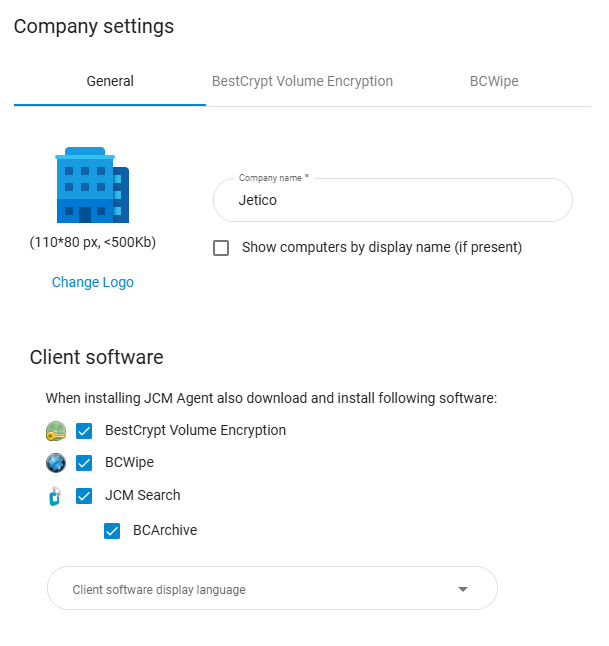
If you install the JCM Search module, the "SEARCH" menu item will appear in the main menu of the JCM Web Console:
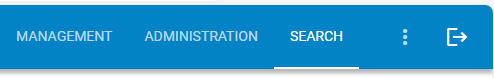
The "SEARCH" menu is available for ‘Administrator’ and ‘Operator’ user roles.
When the Search client is installed on a particular computer, its version and the installation date are reported in the Deployment area of the Computer page. If an error occurs during installation, it will be reported here: