Device page
The Device page hosts data and controls for each device added to the database. On that page you can review the list of drives connected to the device and assign wiping tasks to them individually.
Select a device from the list of groups and devices in left panel of the management console to open the corresponding Device page. The following view appears:
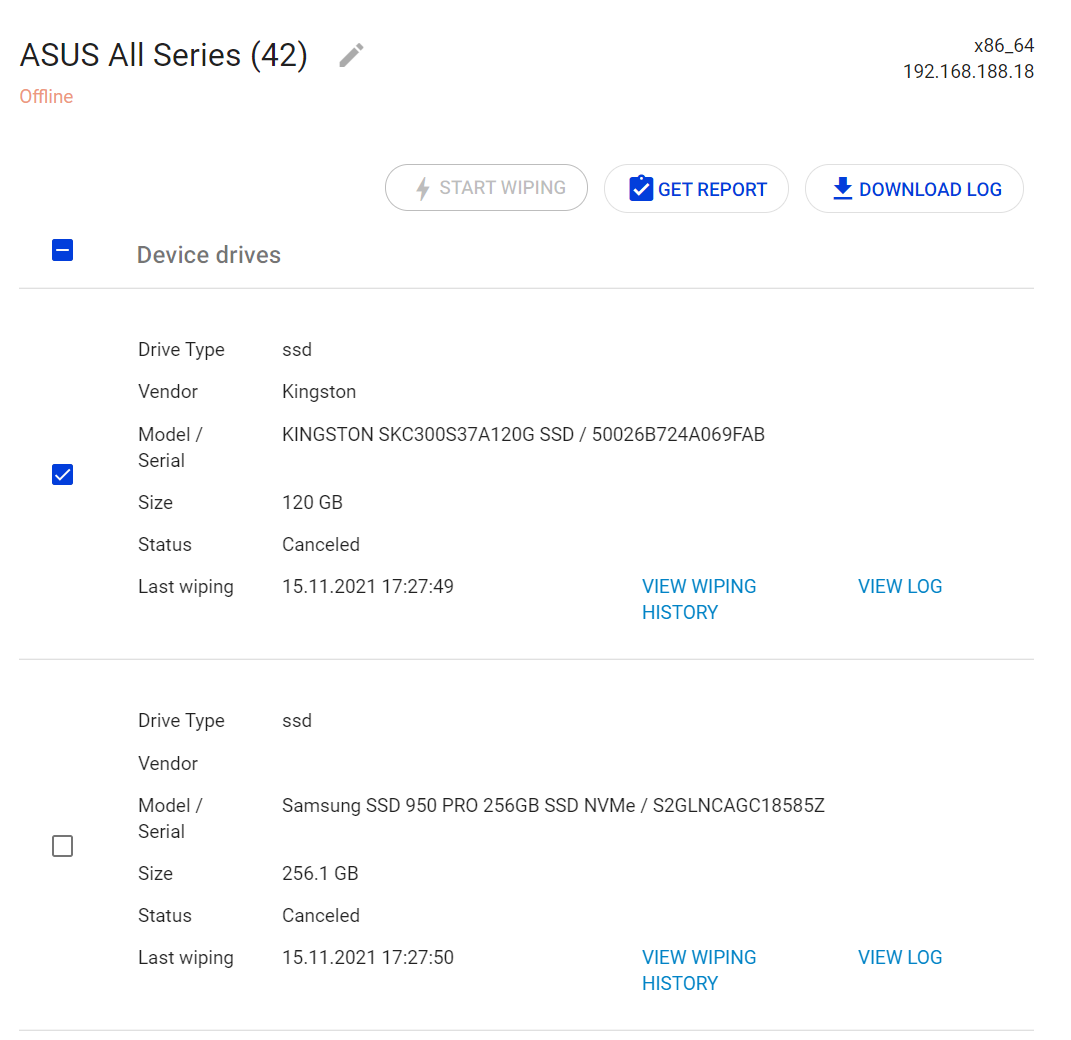
In the upper area of the page you can see the general details about the selected device, including it's name (generated automatically from the device vendor and model values), it's current status, architecture and (if applicable) the most recent IP address.
Below the details area you will find the list of drives associated with the device. For every drive you will see the overview details including its' drive / memory type, vendor, model, capacity together with the status of the most recent erasure.
Select one or more drives from the list by setting the checkbox next to it. (To select all drives for this device, set the upmost checkbox in the view). The following commands will become available:
🗲START WIPING (only for Online devices) - prompts to select the wiping scheme and initiates the wiping process. Click Start wiping again to confirm
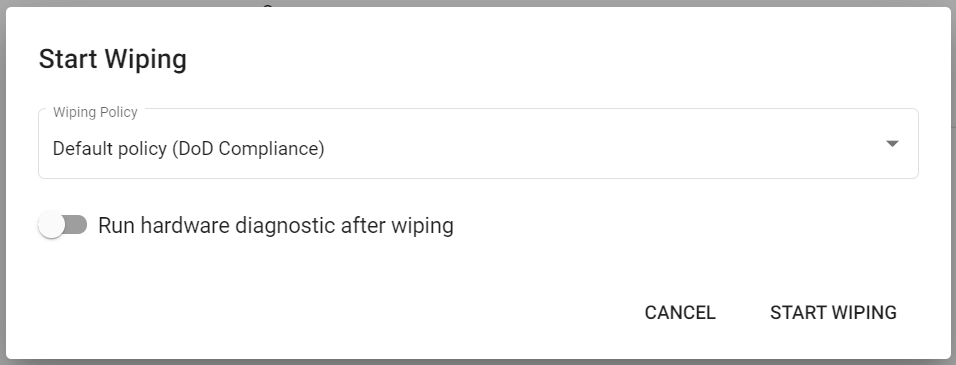
GET REPORT - downloads the erasure report with default settings defined in Report customization.
DOWNLOAD LOG - downloads the wiping log for the most recent wiping task.
Regardless of the current selection, the following commands are also available for each drive:
VIEW WIPING HISTORY - opens the Wiping History dialog with the list filtered by the selected drives.
VIEW LOG - displays the wiping log for the most recent wiping task.
Wiping progress
Whenever the wiping task in Online mode is in running you can follow the progress at the Device page of the corresponding device or at the Group page of the group this device belongs to.
At the Device page for each drive you can see the following:
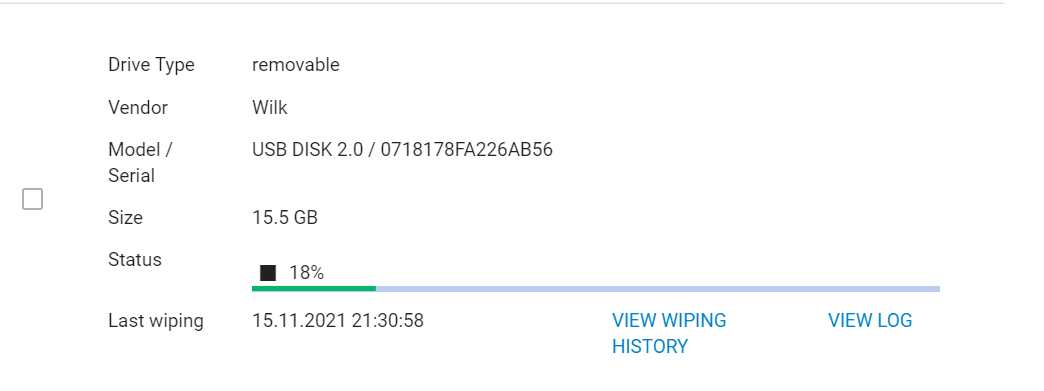
Follow the progress bar to see current completion percentage.
Click ■ to cancel wiping.
Click VIEW LOG to see the log of wiping in real time.