Report customization
The Report customization tab of the Reports section of the BCWipe Total WipeOut Administration Console allows customizing file format, default information and contents for wiping reports.
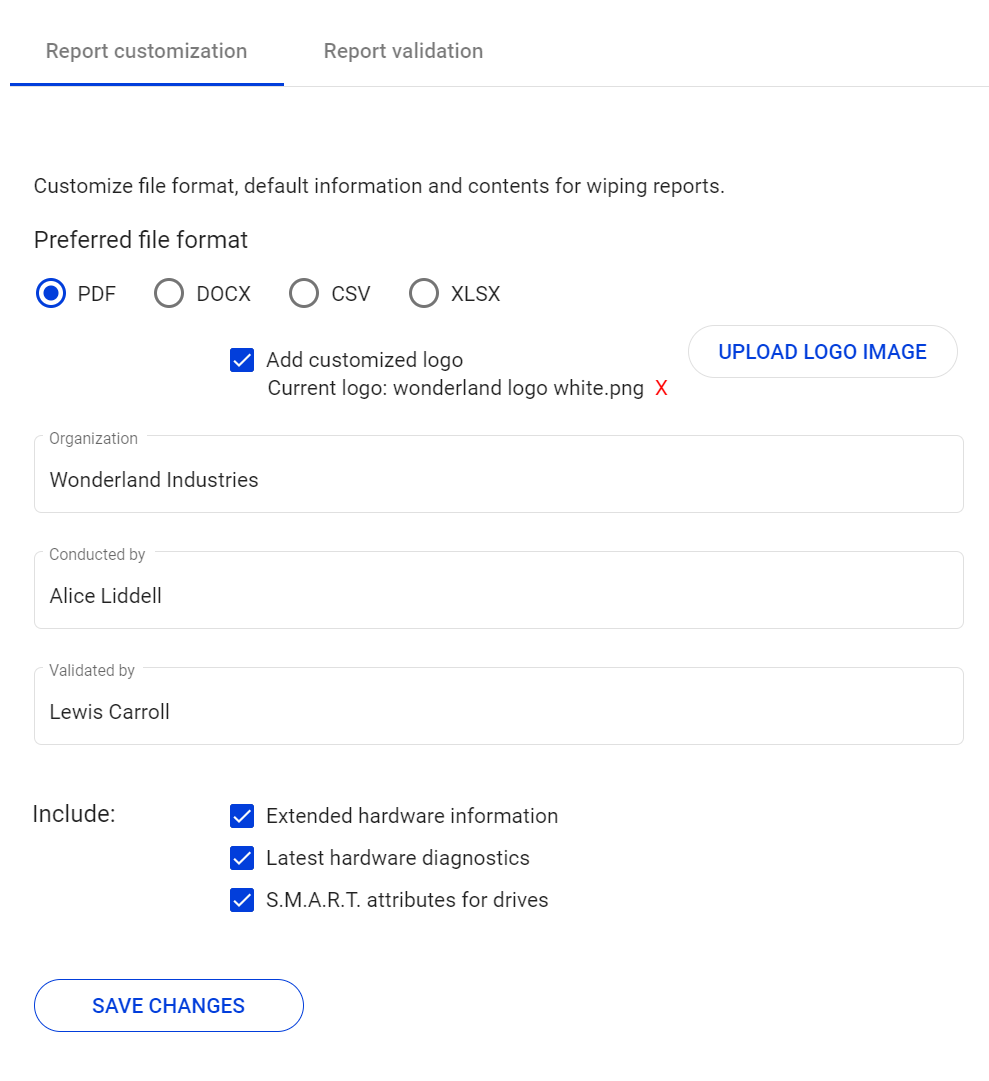
The following controls are available:
Preferred file format - select a format for wiping reports to be downloaded in by default. The following formats are supported: PDF, DOCX, CSV, XLSX.
Default information fields - fill out to include in wiping reports by default:
- Organization - name of your organization or organization you're performing wiping for.
- Conducted by - name or contact of the person responsible for performing the wiping task.
- Validated by - name or contact of the person responsible for validating the wiping task.
Include:
- Extended hardware information - enable to include extended information about the hardware components of the target device.
- Latest hardware diagnostics - enable to include the results of the latest hardware health check test. NOTE: For this information to be displayed "Run hardware diagnostics after wiping" must be enabled in the wiping policy.
- S.M.A.R.T - enable to include the health stats report from built-in Self-Monitoring, Analysis and Reporting Technologyh every drive in the report.
Once the necessary adjustments are made, click SAVE CHANGES to apply and store the configuration.