Wiping history
The Wiping History dialog enables users to review the complete list of wiping activities associated with current setup. You can sort the list by date, device or drive name and completion status to download logs or generate wiping reports in bulk.
The Wiping History dialog is accessible from the Dashboard as well as from the Device page. It looks as follows:
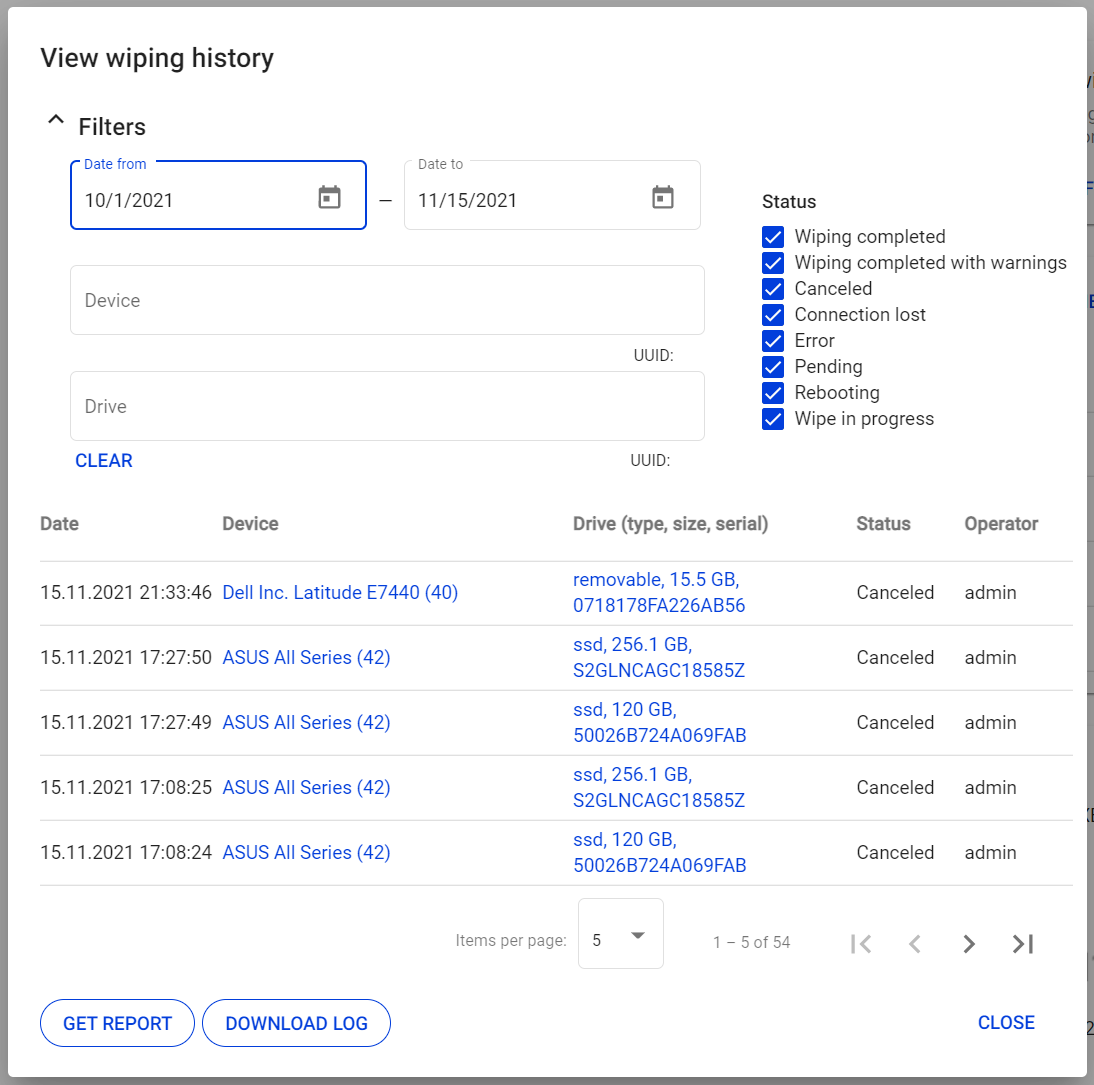
Use filters to narrow the selection down:
Use Date from / Date to to only show the wiping tasks performed within the selected date range.
Start typing in the Device field to filter the list by device name.
Start typing in the Drive field to filter the list by drive type, size or serial number.
Remove selection from the check boxes corresponding to the Status you wish to filter out.
After you have refined the selection, click GET REPORT or DOWNLOAD LOG to get the selected documents in bulk.