Wiping tasks
A wiping task is a set of wiping commands arranged to be executed at a specific schedule. A set of wiping tasks is known as a wiping policy.
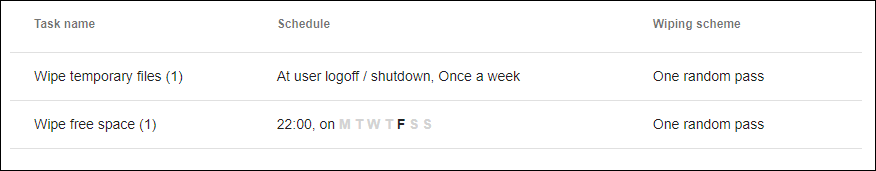
When creating or editing a wiping policy, you will find the list of associated wiping tasks in the ‘Policy tasks’ section of BCWipe.
To create a wiping task and add it to the policy, click ‘Add new task'. You can find a step-by-step guide on how to create a wiping task here.
To include a previously created wiping task in the policy, click ‘Add existing task’. A list of all existing tasks will then pop up. Select the task you wish to include in the wiping policy and click ‘Add’.
To edit a wiping task, click on the name of the task in the list or on the pencil [link] icon next to it. When the necessary adjustments have been made, click ‘Save task’ or discard the changes by selecting ‘Cancel’.