Wiping policies
A wiping policy is a set of scheduled tasks and other wiping-related settings. A policy can be assigned to an individual computer or group of computers.
You can use wiping policies to preconfigure wiping settings and distribute them to remote client computers in just a few clicks.
The list of wiping policies for companies are available at the Company Page
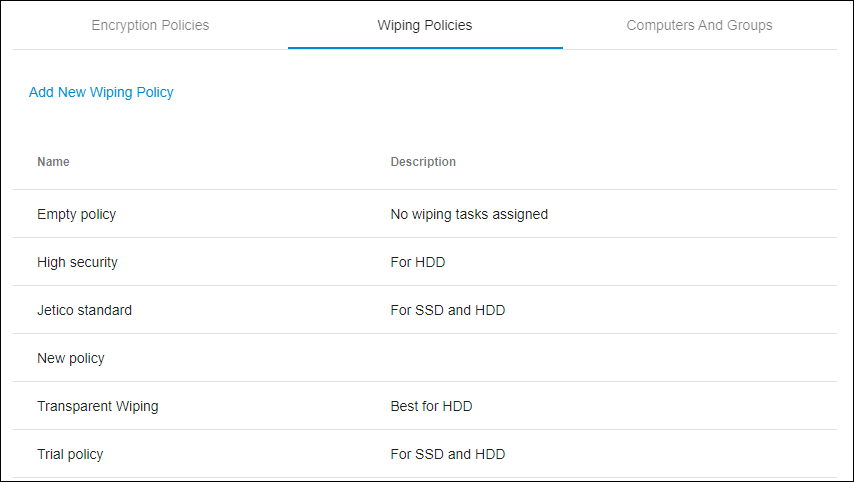
BCWipe comes with a number of preset wiping policies to give you an idea of how you can build your own policies.
To review a policy, click on its name in the list of policies.
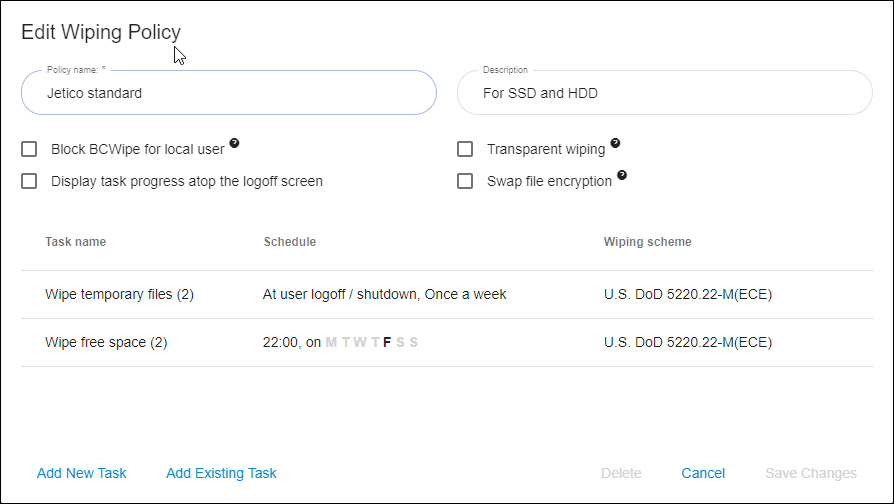
To further review the wiping tasks associated with a policy, click on the name of a wiping task in the Policy tasks table.
The above example shows that when a computer is assigned the “Jetico standard” policy, the wiping task “Wipe temp files (dod)” will automatically run once per day when users log off or shut their PC down, thereby erasing data according to the U.S. DoD 5220.22-M(ECE) wiping standard. The second wiping task, “Wipe free space (dod)”, will run once per week with the same wiping scheme when users log off or shut their PC down.