Overview
The Dashboard in Jetico Central Manager provides a centralized view of key security metrics for endpoints managed with BestCrypt and BCWipe. This feature enables real-time tracking and streamlined management of encryption, wiping activities, and compliance across all connected devices.
The Dashboard will be the first thing you will see after logging in to the management console, providing you with:
- Real-Time Monitoring - displays up-to-date metrics for encryption deployment, wiped data, system compliance, and license usage.
- Actionable Alerts - highlights issues such as hacking attempts, errors, or policy violations with detailed device-specific insights.
- Detailed Reporting - tracks critical KPIs such as policy compliance, number of encrypted computers, and total size of accumulated junk files for effective endpoint management.
Click on any widget on the picture below to learn more about its' function:
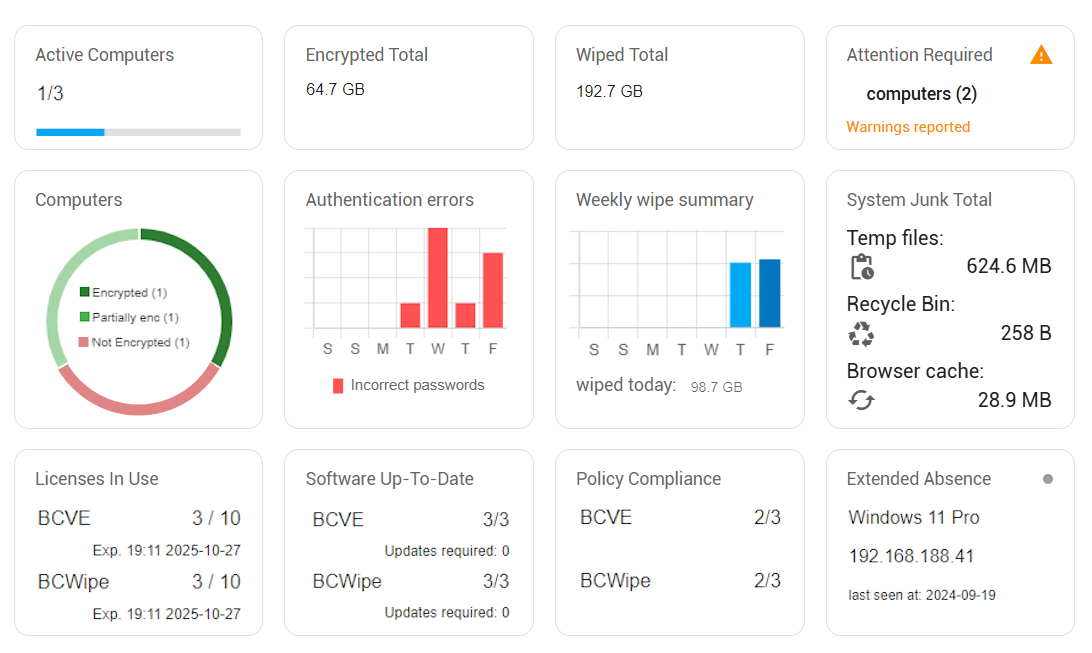
The following articles will review the general wigets as well as the BCWipe- and BestCrypt-specific widgets in more detail.