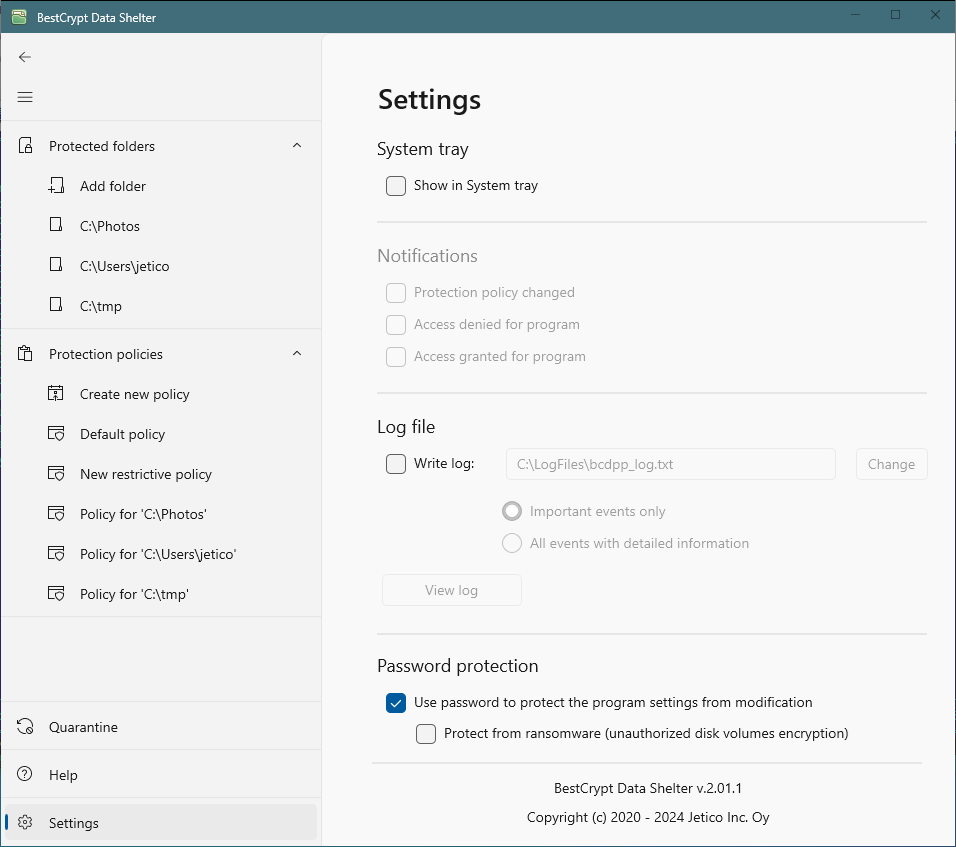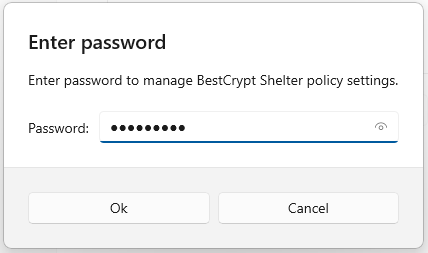Password protection for the program settings
By default BestCrypt Data Shelter allows managing the program settings only for the user with the Administrator privileges. Besides of that, the program allows to set a password to protect the program settings from modifications. When the password is set, every time you run the program, you will have to enter a proper password. If a correct password is not entered, the program will show all the protection settings, but will not allow to modify them.
To set or reset the password protection, click the Settings command from the left pane of the main window of the program. The following window will appear.
|
|
|
|
To set the password protection check the Use password to protect the program settings from modification checkbox. The program will show you dialog window and ask to enter the password twice to verify that you have entered exactly the same password you intended to enter.
To reset the password protection uncheck the Use password to protect the program settings from modification checkbox.
Now when you or someone else will run BestCrypt Data Shelter on your computer, the program will require to enter the password that protects the program settings from modification, as the following picture illustrates.
|
|
|
|
If you click the Cancel button without entering the password, the program will show all the program settings, but will not allow to modify them.
See also: