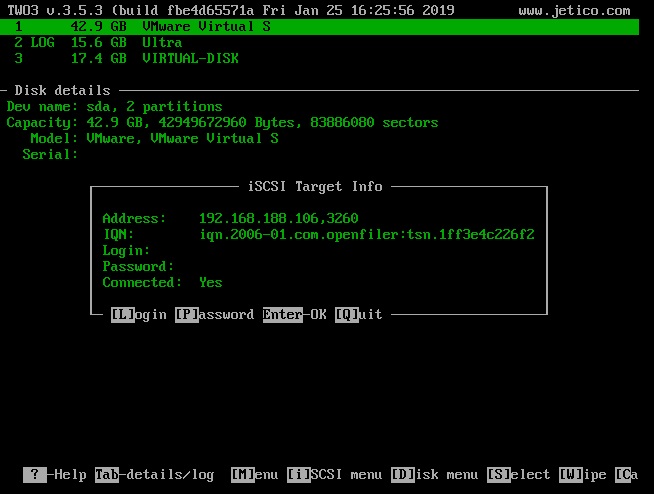Wiping network devices.
The amount of data we are working with on a daily basis is growing rapidly. SANs (Storage Area Network) are becoming a common thing in corporate environments. Helping us grow our storage capacity however it also grows our digital footprint. BCWipe Total WipeOut Enterprise Edition comes to the rescue featuring convenient way to remotely wipe SAN storage arrays without the need to physically access or to disassemble those first.
NOTE: Wiping network devices connected with iSCSI protocol is supported with "Allow offline if online is unavailable" + "Manual workmode" selected at the configuration wizard.
In that case, a certain amount of wipes have been pre-loaded to the USB to allow for offline operation.
Click I key to open special menu for iSCSI:
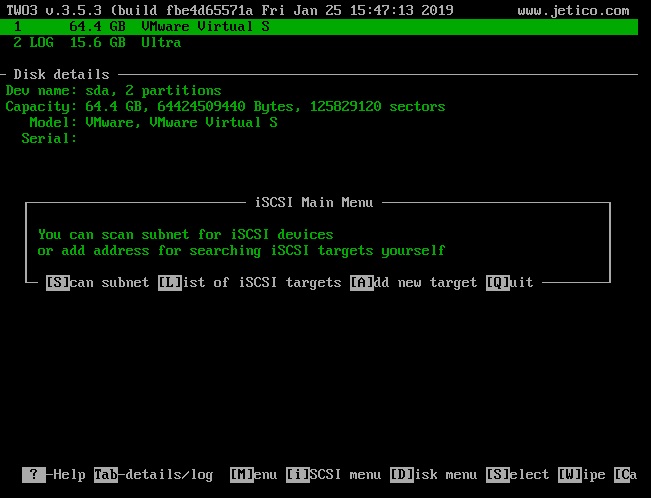
Click S key to start scanning your network to find available devices connected with iSCSI.
Click L key to show the list of devices that were found earlier.
Click A key to add a particular device by IP.
The result of scanning looks like this:
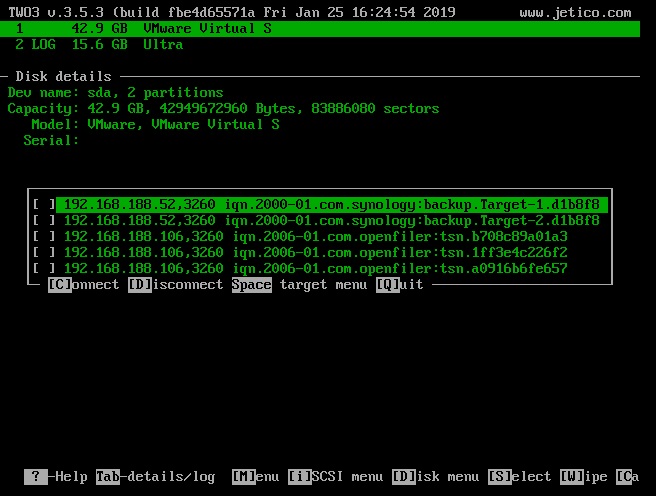
Click C key to connect the device, it will appear in the list of disks:
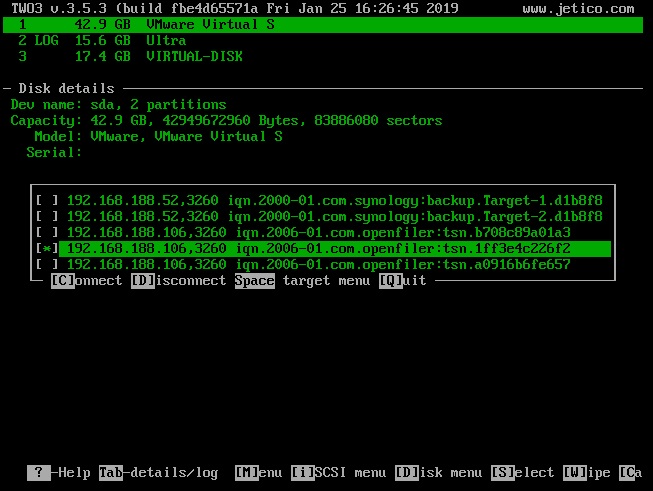
You can click Space to see target menu, where you can enter login and password if the device requires authorization: