Licenses
The Licenses tab of the Administration section in BCWipe Total WipeOut Management Console enables users to view active licenses as well as to add new licenses.
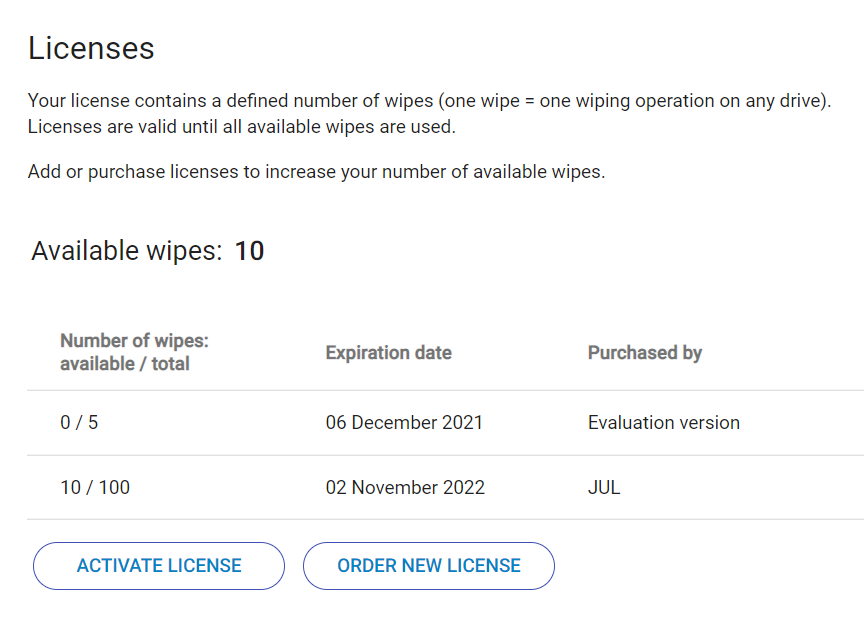
There you will find the list of all licenses ever activated with your setup. Each license contains a defined number of wipes (one wipe = one wiping operation on any drive). Licenses are valid until all available wipes are used.
For each license in the list you will find the number of remaining wipes, expiration date and the contact person associated with the purchase.
Click ACTIVATE LICENSE to top up the number of available wipes. The following window opens:
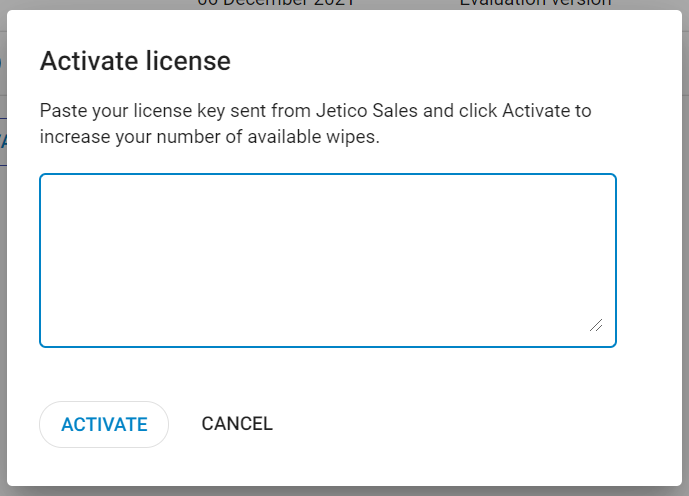
Highlight the license text by keeping Shift button pressed and moving mouse cursor from the beginning of license data block (starting with -----BEGIN LICENSE-----) to the end (continuing through -----END LICENSE-----). Press Ctrl and C buttons simultaneously - this puts the license data into clipboard.
Use Ctrl + V to paste the copied license text into the Activate License dialog box, then click Activate.
Click ORDER NEW LICENSE to submit a request with our Sales Team when you are running out of available wipes.