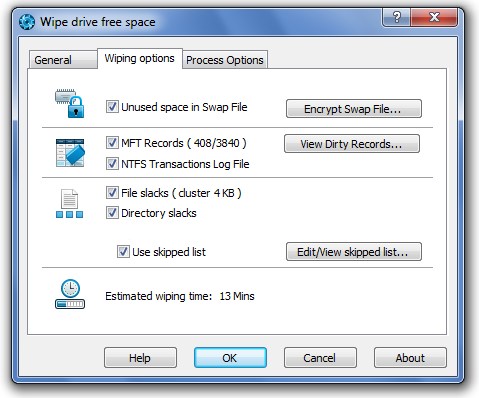
Unused space in Swap file - Swap file is the Windows system file that is used for
the virtual memory support, and it can store parts of documents, you were working with, in an opened form on
hard drive. If you set the option, BCWipe will erase unused space in the swap file. Hence, if some sensitive
data is still stored on the unused space, it will be wiped. More cardinal way to solve the problem of security
leak through the swap file is to activate Swap File Encryption task by clicking
(see also the Swap File Encryption chapter).
MFT - Master File Table is a reserved space on NTFS disk, where the file system stores names and attributes of files. Small files may reside inside MFT completely. It is recommended to enable this option for complete security.
Before running the wiping process BCWipe reads MFT table, calculates and shows the total number of records in MFT and number of
dirty records, i.e. records corresponding to deleted files. In the illustration above -
BCWipe has found 408 dirty records and 3840 is the total number of MFT records.
Click to see the names of previously deleted files stored inside MFT:

NTFS is a journaling file system and uses the NTFS Log ($LogFile) to record temporary data for all files you were working with. Transactions log file is used to restore file system in case of a failure.
File slacks. - File slack is the disk space from the actual end of a file up to end of the last cluster used by the file. The space may contain data from files written there earlier. Set the option if you want to wipe slacks of files on the disk.
Directory slacks (on NTFS drives) -NTFS direcrtory is a special file that contains names of files and subdirectories. Disk cluster that belongs to a directory is named directory node. Directory node has a slack (space from the end of directory data up to the end of cluster). Slack of the directory node may still contain name of the deleted file, as well as other deleted data.
Wipe directory entries (on FAT/exFAT drives) -Directory entries on FAT/exFAT drives contains file names and other attributes.
Use skipped list. - Wipe of file and directory slacks may be a time-consuming process, especially if there are many files and folders on the disk. If we take into account that some files and folders have been stored on the disk for a long time, we can wipe their slacks once only, and then configure BCWipe so that the program will skip these directories. To create list of files and folders that must be skipped when the program wipes file and directory slacks, click and the following window will appear:
